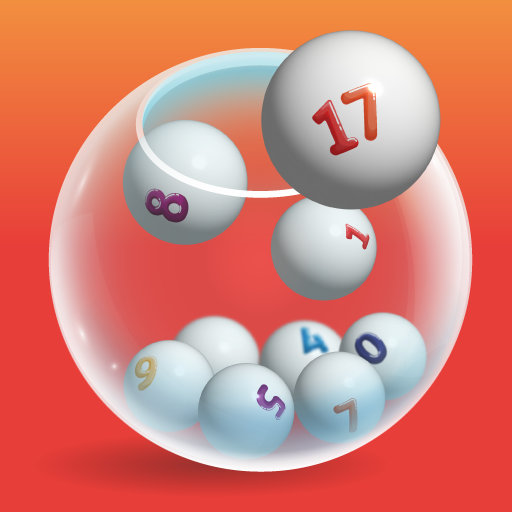このページには広告が含まれます

乱数
仕事効率化 | Jhelin inc
BlueStacksを使ってPCでプレイ - 5憶以上のユーザーが愛用している高機能Androidゲーミングプラットフォーム
Play Random Number on PC
Random Number
Random number, Generate random numbers, Randomizer, Random Pick Generator, Decision Maker, Random pick from a list.
Features
Random number generator (In a user defined range)
Random lottery numbers.
Random pick generator.
Random pick from a list (Save and manage multiple lists)
You can use Random number for
This is a program that can set numbers in the range of random numbers by setting the minimum number and the maximum number. You can choose non-repeating numbers. In some cases, if you want to pick some numbers randomly, this is a good way to do it.
With the lottery number generator, you can generate any random lotto number. The student number test can be randomly selected at school by a random number generator.The app is completely free, there are no payments necessary.
Language support
English
日本語
한국어
中文(繁體)
中文(简体)
Deutsch
Español
Suomalainen
Français
Norsk
Português
Pусский
Svenska
Italiano
Random number, Generate random numbers, Randomizer, Random Pick Generator, Decision Maker, Random pick from a list.
Features
Random number generator (In a user defined range)
Random lottery numbers.
Random pick generator.
Random pick from a list (Save and manage multiple lists)
You can use Random number for
This is a program that can set numbers in the range of random numbers by setting the minimum number and the maximum number. You can choose non-repeating numbers. In some cases, if you want to pick some numbers randomly, this is a good way to do it.
With the lottery number generator, you can generate any random lotto number. The student number test can be randomly selected at school by a random number generator.The app is completely free, there are no payments necessary.
Language support
English
日本語
한국어
中文(繁體)
中文(简体)
Deutsch
Español
Suomalainen
Français
Norsk
Português
Pусский
Svenska
Italiano
乱数をPCでプレイ
-
BlueStacksをダウンロードしてPCにインストールします。
-
GoogleにサインインしてGoogle Play ストアにアクセスします。(こちらの操作は後で行っても問題ありません)
-
右上の検索バーに乱数を入力して検索します。
-
クリックして検索結果から乱数をインストールします。
-
Googleサインインを完了して乱数をインストールします。※手順2を飛ばしていた場合
-
ホーム画面にて乱数のアイコンをクリックしてアプリを起動します。