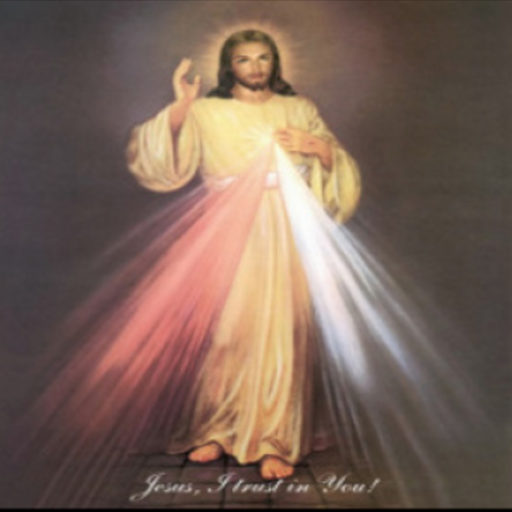Divine Mercy
Graj na PC z BlueStacks – Platforma gamingowa Android, która uzyskała zaufanie ponad 500 milionów graczy!
Strona zmodyfikowana w dniu: 25 stycznia 2019
Play Divine Mercy on PC
This FREE app offers the complete Divine Mercy message and devotion in an easy to navigate format. The app has three main chapters with these features:
THE MESSAGE
• Introduction to the message of Divine Mercy
• Biography of St. Faustina
• Hundreds of quotes from the Diary of St. Faustina organized according to themes.
• Divine Mercy Timeline
• Collection of the top 10 quotes on Divine Mercy from the “Mercy Popes”: John Paul II and Pope Benedict XVI
• List of recommended Divine Mercy resources
THE DEVOTION
• Interactive Chaplet of Divine Mercy with an audio option
• Detailed explanation of the three ways to observe the Hour of Great Mercy
• Stations of the Cross, complete with images and the text of St. Faustina’s Way of the Cross
• Images of Divine Mercy
• Explanation of the Feast of Divine Mercy, also known as Divine Mercy Sunday, complete with answers to frequently asked questions
• Novena to Divine Mercy and other popular Divine Mercy prayers
MERCY PLUS
• Information about the Congregation of Marian Fathers of the Immaculate Conception
• Introduction to the Association of Marian Helpers
• Links to the award-winning Marian Helper magazine
• Information about Divine Mercy apostolates
• Information about the National Shrine of The Divine Mercy, including pilgrimage information and spiritual renewal opportunities
• Frequently updated articles on the message of Divine Mercy
• A link to the online religious catalog of the Marian Fathers of the Immaculate Conception
According to Pope John Paul II, "There is nothing that man needs more than Divine Mercy." Moreover, Pope Benedict XVI said, "Devotion to Divine Mercy is not a secondary devotion, but an integral dimension of a Christian’s faith and prayer."
Get this app, and discover why the message of Divine Mercy is the largest grassroots movement in the history of the Catholic Church.
Divine Mercy — Love it. Live it. Tell a friend.
Zagraj w Divine Mercy na PC. To takie proste.
-
Pobierz i zainstaluj BlueStacks na PC
-
Zakończ pomyślnie ustawienie Google, aby otrzymać dostęp do sklepu Play, albo zrób to później.
-
Wyszukaj Divine Mercy w pasku wyszukiwania w prawym górnym rogu.
-
Kliknij, aby zainstalować Divine Mercy z wyników wyszukiwania
-
Ukończ pomyślnie rejestrację Google (jeśli krok 2 został pominięty) aby zainstalować Divine Mercy
-
Klinij w ikonę Divine Mercy na ekranie startowym, aby zacząć grę