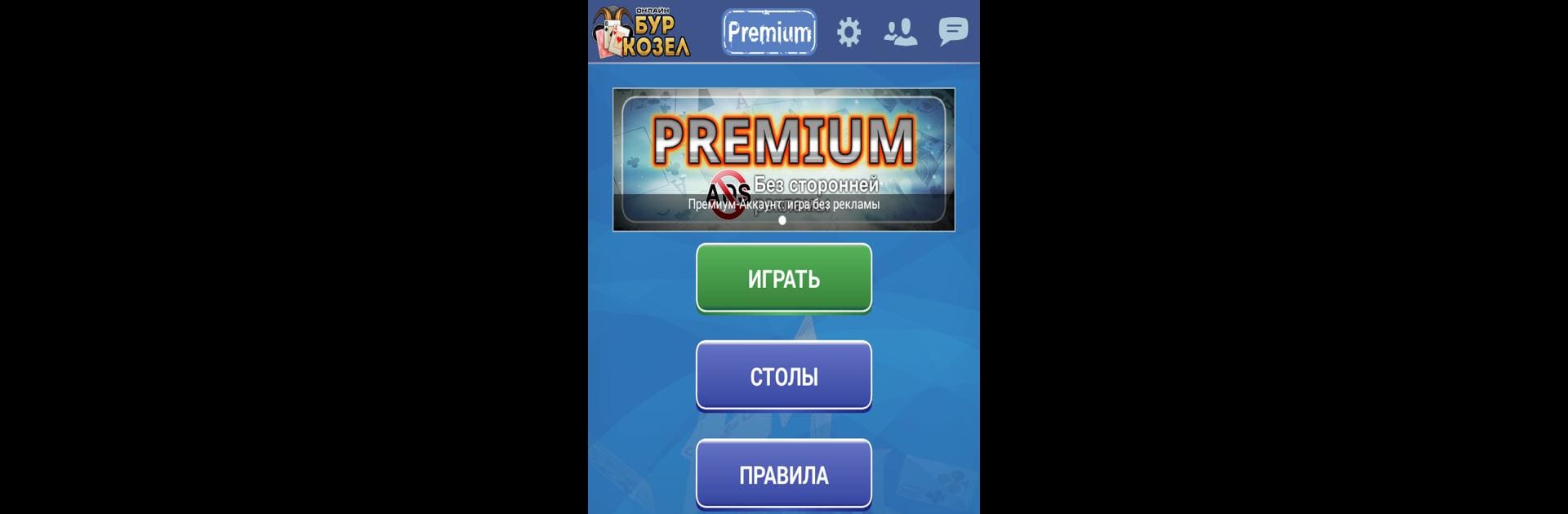
Буркозел Онлайн (Бура + Козел)
Spiele auf dem PC mit BlueStacks - der Android-Gaming-Plattform, der über 500 Millionen Spieler vertrauen.
Seite geändert am: Sep 30, 2025
Play Burkozel card game online on PC or Mac
Burkozel card game online brings the Card genre to life, and throws up exciting challenges for gamers. Developed by ROKOT GAMES, this Android game is best experienced on BlueStacks, the World’s #1 app player for PC and Mac users.
About the Game
Ready to test your smarts with a card game that’s got just the right mix of strategy and friendly competition? Burkozel card game online, created by ROKOT GAMES, brings a fresh twist to classic card gameplay. If you’ve played games like backgammon or poker but always wanted something a bit different, you’ll love diving into matches here—whether it’s you and a couple of friends, or a face-off against real, live opponents. Every round keeps your mind working, but things never get too stiff or serious.
Game Features
-
Flexible Multiplayer Tables
Set up a game for two or three people, whatever fits your group. It’s easy to create the table you want and play exactly how you like—no need to compromise on your favorite rules. -
Reliable Players Only
Want a solid game without sudden leavers? Enable “reliability” when making a table and only players who stick it out ‘til the end will join your game. No more unfinished matches! -
Rule Book at Your Fingertips
Whether you’re brand new or need a quick reminder mid-game, there’s a rules guide built right in. No pausing to Google what to do next. -
Game Settings You Control
Mix things up with several options: choose your game speed, pick point targets (6, 8, or 12), and even decide if you want to play “in the dark” or skip the resets. Create private tables for just your friends, or open things up to meet new ones. -
Visual Table List
Browsing for a game’s never a hassle—you get a list of current tables with easy-to-spot icons showing their settings. That way, you can jump into the right match fast. -
Friends & Messaging
Connect with players, add them as friends, and send chat messages right at the table. Strategy, joking, or just saying hi—it’s all part of the game. -
Smooth Play on BlueStacks
If you’re hoping to enjoy Burkozel card game online on a bigger screen, the experience works super well with BlueStacks.
Burkozel card game online isn’t about pure luck—you’ll want to think a few moves ahead, but you’ll find yourself coming back for “just one more game” before you know it.
Start your journey now. Download the game on BlueStacks, invite your friends, and march on a new adventure.
Spiele Буркозел Онлайн (Бура + Козел) auf dem PC. Der Einstieg ist einfach.
-
Lade BlueStacks herunter und installiere es auf deinem PC
-
Schließe die Google-Anmeldung ab, um auf den Play Store zuzugreifen, oder mache es später
-
Suche in der Suchleiste oben rechts nach Буркозел Онлайн (Бура + Козел)
-
Klicke hier, um Буркозел Онлайн (Бура + Козел) aus den Suchergebnissen zu installieren
-
Schließe die Google-Anmeldung ab (wenn du Schritt 2 übersprungen hast), um Буркозел Онлайн (Бура + Козел) zu installieren.
-
Klicke auf dem Startbildschirm auf das Буркозел Онлайн (Бура + Козел) Symbol, um mit dem Spielen zu beginnen
