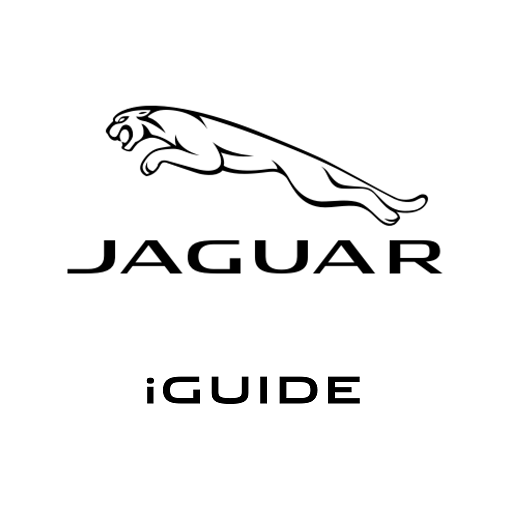Jaguar InControl Remote
Jouez sur PC avec BlueStacks - la plate-forme de jeu Android, approuvée par + 500M de joueurs.
Page Modifiée le: 28 juin 2020
Play Jaguar InControl Remote on PC
• Prepare for a trip by checking the fuel level, range and dashboard alerts.
• Locate your vehicle on a map and get walking directions back to it.
• Check if you left any windows or doors open.
• Download your journey information to assist in claiming business expenses.
• In the event of a breakdown, request Optimised Jaguar Assistance.
For vehicles with InControl Remote Premium (or for F-TYPE with InControl Remote) the following additional features are available:
• Check on your vehicle security status and lock/unlock your vehicle if required.
• Cool or heat your vehicle to the desired temperature prior to your journey.(Availability and function depending on vehicle capability)
• Reset your vehicles alarm if it has accidentally triggered.
• Locate your vehicle in a crowded car park with the ‘beep and flash’ functionality.
Download the App and log in using your Jaguar InControl username and password. This App requires one of the following packages fitted to the vehicle:
• InControl Protect
• InControl Remote
• InControl Remote Premium
For further information, including which models Jaguar InControl Protect is available on, visit www.jaguarincontrol.com
If you do not currently own a Jaguar fitted with Jaguar InControl Protect you can still install this App and try the demo mode.
For technical assistance visit the owners section of www.jaguar.com
Jouez à Jaguar InControl Remote sur PC. C'est facile de commencer.
-
Téléchargez et installez BlueStacks sur votre PC
-
Connectez-vous à Google pour accéder au Play Store ou faites-le plus tard
-
Recherchez Jaguar InControl Remote dans la barre de recherche dans le coin supérieur droit
-
Cliquez pour installer Jaguar InControl Remote à partir des résultats de la recherche
-
Connectez-vous à Google (si vous avez ignoré l'étape 2) pour installer Jaguar InControl Remote
-
Cliquez sur l'icône Jaguar InControl Remote sur l'écran d'accueil pour commencer à jouer