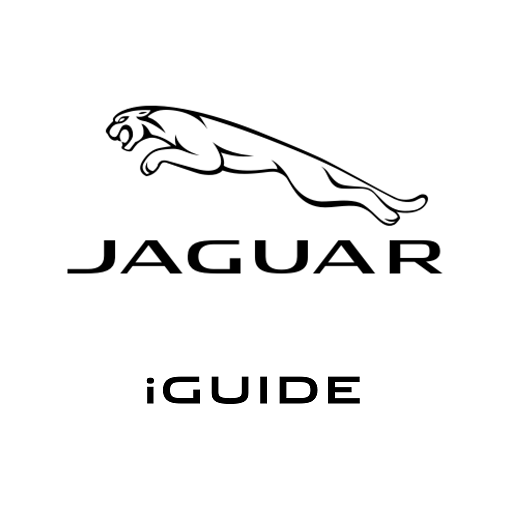Jaguar InControl Remote
None | JLR - Jaguar
5억명 이상의 게이머가 신뢰하는 안드로이드 게임 플랫폼 BlueStacks으로 PC에서 플레이하세요.
Play Jaguar InControl Remote on PC
The Jaguar InControl Remote Smartphone App allows you to remain in touch with your Jaguar, making life easier when it really counts. Use the app to remotely:
• Prepare for a trip by checking the fuel level, range and dashboard alerts.
• Locate your vehicle on a map and get walking directions back to it.
• Check if you left any windows or doors open.
• Download your journey information to assist in claiming business expenses.
• In the event of a breakdown, request Optimised Jaguar Assistance.
For vehicles with InControl Remote Premium (or for F-TYPE with InControl Remote) the following additional features are available:
• Check on your vehicle security status and lock/unlock your vehicle if required.
• Cool or heat your vehicle to the desired temperature prior to your journey.(Availability and function depending on vehicle capability)
• Reset your vehicles alarm if it has accidentally triggered.
• Locate your vehicle in a crowded car park with the ‘beep and flash’ functionality.
Download the App and log in using your Jaguar InControl username and password. This App requires one of the following packages fitted to the vehicle:
• InControl Protect
• InControl Remote
• InControl Remote Premium
For further information, including which models Jaguar InControl Protect is available on, visit www.jaguarincontrol.com
If you do not currently own a Jaguar fitted with Jaguar InControl Protect you can still install this App and try the demo mode.
For technical assistance visit the owners section of www.jaguar.com
• Prepare for a trip by checking the fuel level, range and dashboard alerts.
• Locate your vehicle on a map and get walking directions back to it.
• Check if you left any windows or doors open.
• Download your journey information to assist in claiming business expenses.
• In the event of a breakdown, request Optimised Jaguar Assistance.
For vehicles with InControl Remote Premium (or for F-TYPE with InControl Remote) the following additional features are available:
• Check on your vehicle security status and lock/unlock your vehicle if required.
• Cool or heat your vehicle to the desired temperature prior to your journey.(Availability and function depending on vehicle capability)
• Reset your vehicles alarm if it has accidentally triggered.
• Locate your vehicle in a crowded car park with the ‘beep and flash’ functionality.
Download the App and log in using your Jaguar InControl username and password. This App requires one of the following packages fitted to the vehicle:
• InControl Protect
• InControl Remote
• InControl Remote Premium
For further information, including which models Jaguar InControl Protect is available on, visit www.jaguarincontrol.com
If you do not currently own a Jaguar fitted with Jaguar InControl Protect you can still install this App and try the demo mode.
For technical assistance visit the owners section of www.jaguar.com
PC에서 Jaguar InControl Remote 플레이해보세요.
-
BlueStacks 다운로드하고 설치
-
Google Play 스토어에 로그인 하기(나중에 진행가능)
-
오른쪽 상단 코너에 Jaguar InControl Remote 검색
-
검색 결과 중 Jaguar InControl Remote 선택하여 설치
-
구글 로그인 진행(만약 2단계를 지나갔을 경우) 후 Jaguar InControl Remote 설치
-
메인 홈화면에서 Jaguar InControl Remote 선택하여 실행