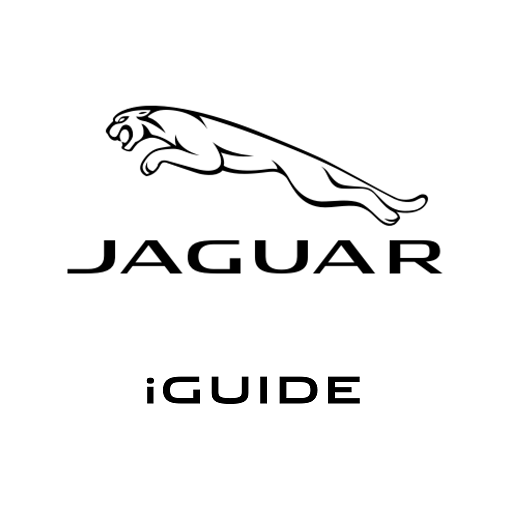Jaguar InControl Remote
Играйте на ПК с BlueStacks – игровой платформе для приложений на Android. Нас выбирают более 500 млн. игроков.
Страница изменена: 28 июня 2020 г.
Play Jaguar InControl Remote on PC
• Prepare for a trip by checking the fuel level, range and dashboard alerts.
• Locate your vehicle on a map and get walking directions back to it.
• Check if you left any windows or doors open.
• Download your journey information to assist in claiming business expenses.
• In the event of a breakdown, request Optimised Jaguar Assistance.
For vehicles with InControl Remote Premium (or for F-TYPE with InControl Remote) the following additional features are available:
• Check on your vehicle security status and lock/unlock your vehicle if required.
• Cool or heat your vehicle to the desired temperature prior to your journey.(Availability and function depending on vehicle capability)
• Reset your vehicles alarm if it has accidentally triggered.
• Locate your vehicle in a crowded car park with the ‘beep and flash’ functionality.
Download the App and log in using your Jaguar InControl username and password. This App requires one of the following packages fitted to the vehicle:
• InControl Protect
• InControl Remote
• InControl Remote Premium
For further information, including which models Jaguar InControl Protect is available on, visit www.jaguarincontrol.com
If you do not currently own a Jaguar fitted with Jaguar InControl Protect you can still install this App and try the demo mode.
For technical assistance visit the owners section of www.jaguar.com
Играйте в игру Jaguar InControl Remote на ПК. Это легко и просто.
-
Скачайте и установите BlueStacks на ПК.
-
Войдите в аккаунт Google, чтобы получить доступ к Google Play, или сделайте это позже.
-
В поле поиска, которое находится в правой части экрана, введите название игры – Jaguar InControl Remote.
-
Среди результатов поиска найдите игру Jaguar InControl Remote и нажмите на кнопку "Установить".
-
Завершите авторизацию в Google (если вы пропустили этот шаг в начале) и установите игру Jaguar InControl Remote.
-
Нажмите на ярлык игры Jaguar InControl Remote на главном экране, чтобы начать играть.