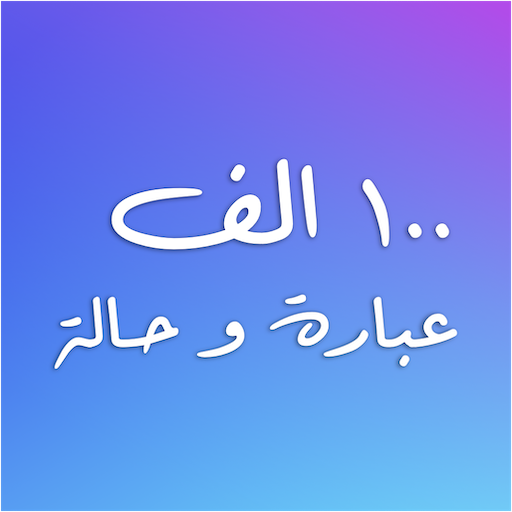احلى مسجات
Jogue no PC com BlueStacks - A Plataforma de Jogos Android, confiada por mais de 500 milhões de jogadores.
Página modificada em: 12 de maio de 2022
Play Sweet messages on PC
Latest Messages & Status are always special for everyone. Sending a Messages & Status and a Birthday Wishes to a friend is a great way to let them know you care and that you’re thinking of them on their special day!
Find heart-warming and cute birthday cards which you can share with everyone on their birthday wishes! The Messages & Status and cards app has many birthday cards and messages that you can share with mom, dad, brother, sister, friends, girlfriend, boyfriend, husband, wife, etc. Via Twitter, Instagram, Snapchat, WhatsApp, Facebook, Hike, etc.
- Direct Share through Social Media (Facebook, Twitter, VK and more).
- Innovative interface.
- Convert messages to images.
- Responsive design : works with all android screen resolution
- Full supported with the new android updates (Android Nodjat).
- No more bugs, the app performs well.
- Smooth colors.
- Smart AD network serving : you will not be bored with ADS anymore.
♡ Hello Lovers!! Sweet messages app is exactly what you need to describe and express your feelings softly. You can show you love and reach your partner’s heart by sending charming messages, cute sms and naughty quotes.
♡ Over 1000 love messages and inspiring quotes, and many short love stories, emotional poems, are available for you to easily express your feeling and desire.
♡ With a single click you can choose what you need from a large offline database (Internet not required) of romantic messages to share with your loved ones.
♡ A dedicated collection of romance and love ahla messages is made for you, Cheers!!
♡ Share your feelings with your beloved, make you love story deeper and deeper by sending glamorous messages, flirty quotes and romantic sms.
Ahla messages app contains many messaging features; it’s an easy way to express your feeling verbally by sending loving messages and warmhearted sms.
Jogue احلى مسجات no PC. É fácil começar.
-
Baixe e instale o BlueStacks no seu PC
-
Conclua o login do Google para acessar a Play Store ou faça isso mais tarde
-
Procure por احلى مسجات na barra de pesquisa no canto superior direito
-
Clique para instalar احلى مسجات a partir dos resultados da pesquisa
-
Conclua o login do Google (caso você pulou a etapa 2) para instalar o احلى مسجات
-
Clique no ícone do احلى مسجات na tela inicial para começar a jogar