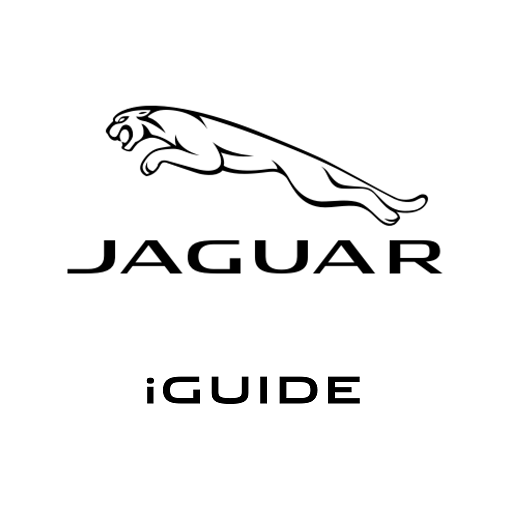Jaguar Connected
라이프스타일 | Festina Lotus SA
5억명 이상의 게이머가 신뢰하는 안드로이드 게임 플랫폼 BlueStacks으로 PC에서 플레이하세요.
Play Jaguar Connected on PC
Stay connected with style. The Jaguar Connected app lets you configure your Jaguar Hybrid watch to your needs. Select from which people and what apps you would like to receive notifications. Choose which features you would like to have accessible at a press of a button.
EVERY STEP COUNTS
Set a step goal and monitor your progress directly on your wrist. Let your smartphone analyze your activity for deeper insights. The Jaguar Connected app can share your daily activity data with Google Fit.
FILTERED NOTIFICATIONS
When the whole world seems to compete for your attention, Jaguar Connected helps you filter through the clutter. A gentle vibration on the wrist notifies you only by the people and events you care most about.
CONTROL YOUR SURROUNDINGS
Through the push of a button, you are given instant access to your favorite tunes, finding your misplaced phone or making sure you will be able to find your way back to where you parked your car.
IN SYNC WITH THE WORLD
No matter how many time zones you cross, the Jaguar Hybrid watch automatically displays the local time accurately and lets you know the time of day anywhere else in the world.
EVERY STEP COUNTS
Set a step goal and monitor your progress directly on your wrist. Let your smartphone analyze your activity for deeper insights. The Jaguar Connected app can share your daily activity data with Google Fit.
FILTERED NOTIFICATIONS
When the whole world seems to compete for your attention, Jaguar Connected helps you filter through the clutter. A gentle vibration on the wrist notifies you only by the people and events you care most about.
CONTROL YOUR SURROUNDINGS
Through the push of a button, you are given instant access to your favorite tunes, finding your misplaced phone or making sure you will be able to find your way back to where you parked your car.
IN SYNC WITH THE WORLD
No matter how many time zones you cross, the Jaguar Hybrid watch automatically displays the local time accurately and lets you know the time of day anywhere else in the world.
PC에서 Jaguar Connected 플레이해보세요.
-
BlueStacks 다운로드하고 설치
-
Google Play 스토어에 로그인 하기(나중에 진행가능)
-
오른쪽 상단 코너에 Jaguar Connected 검색
-
검색 결과 중 Jaguar Connected 선택하여 설치
-
구글 로그인 진행(만약 2단계를 지나갔을 경우) 후 Jaguar Connected 설치
-
메인 홈화면에서 Jaguar Connected 선택하여 실행