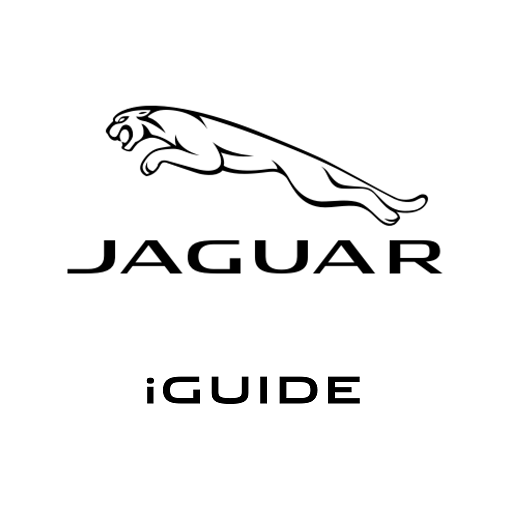Jaguar Connected
Chơi trên PC với BlueStacks - Nền tảng chơi game Android, được hơn 500 triệu game thủ tin tưởng.
Trang đã được sửa đổi vào: 18 tháng 6, 2021
Play Jaguar Connected on PC
EVERY STEP COUNTS
Set a step goal and monitor your progress directly on your wrist. Let your smartphone analyze your activity for deeper insights. The Jaguar Connected app can share your daily activity data with Google Fit.
FILTERED NOTIFICATIONS
When the whole world seems to compete for your attention, Jaguar Connected helps you filter through the clutter. A gentle vibration on the wrist notifies you only by the people and events you care most about.
CONTROL YOUR SURROUNDINGS
Through the push of a button, you are given instant access to your favorite tunes, finding your misplaced phone or making sure you will be able to find your way back to where you parked your car.
IN SYNC WITH THE WORLD
No matter how many time zones you cross, the Jaguar Hybrid watch automatically displays the local time accurately and lets you know the time of day anywhere else in the world.
Chơi Jaguar Connected trên PC. Rất dễ để bắt đầu
-
Tải và cài đặt BlueStacks trên máy của bạn
-
Hoàn tất đăng nhập vào Google để đến PlayStore, hoặc thực hiện sau
-
Tìm Jaguar Connected trên thanh tìm kiếm ở góc phải màn hình
-
Nhấn vào để cài đặt Jaguar Connected trong danh sách kết quả tìm kiếm
-
Hoàn tất đăng nhập Google (nếu bạn chưa làm bước 2) để cài đặt Jaguar Connected
-
Nhấn vào icon Jaguar Connected tại màn hình chính để bắt đầu chơi