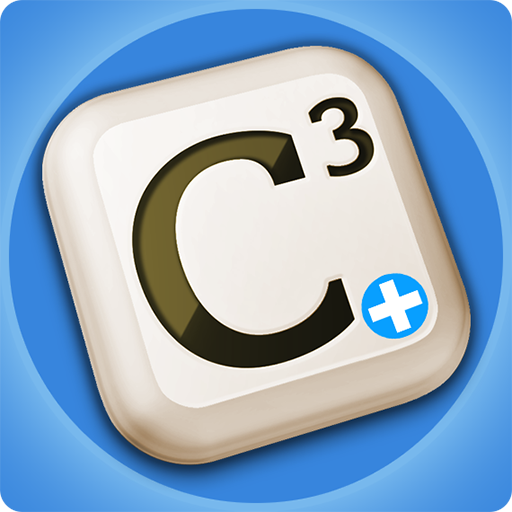Word Master Stack
Play on PC with BlueStacks – the Android Gaming Platform, trusted by 500M+ gamers.
Page Modified on: April 17, 2022
Play Word Master Stack on PC
HOW TO PLAY
Build words on a gridded gameboard by placing letter tiles next to or on top of the tiles already on the board.
All tiles played on a turn must form part of one continuous straight horizontal or vertical line and all new words formed in all directions must be valid.
Each letter will score the height of the stack they're on. That means, the higher the stack you form, the more points you get!
FEATURES
• Offline mode with 4 difficulty levels
• Pass and Play mode
• Built in word definitions
• See which words you could have played after each turn
• Best word lists existing for each language
• Multiple themes and tile designs
• Detailed stats
• Validation and scoring of words as you place them on the board
• Custom tile drawing modes
• Hints feature
Languages supported:
- English
- French (Français)
- Portuguese (Português)
- German (Deutsch)
- Spanish (Español)
- Italian (Italiano)
- Dutch(Nederlands)
- Norwegian(Norsk)
- Romanian(Romana)
- Catalan(Català)
༼ つ ◕_◕ ༽つ
Play Word Master Stack on PC. It’s easy to get started.
-
Download and install BlueStacks on your PC
-
Complete Google sign-in to access the Play Store, or do it later
-
Look for Word Master Stack in the search bar at the top right corner
-
Click to install Word Master Stack from the search results
-
Complete Google sign-in (if you skipped step 2) to install Word Master Stack
-
Click the Word Master Stack icon on the home screen to start playing