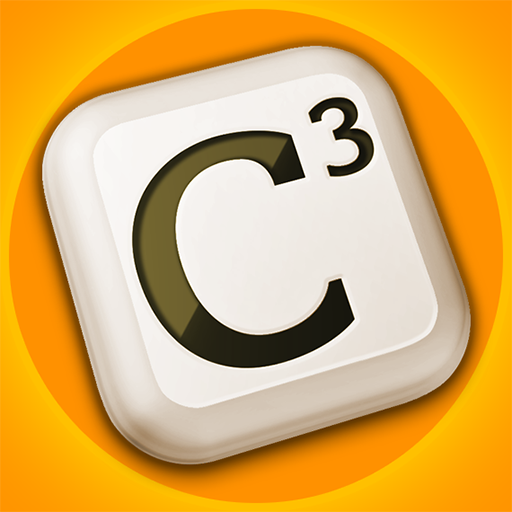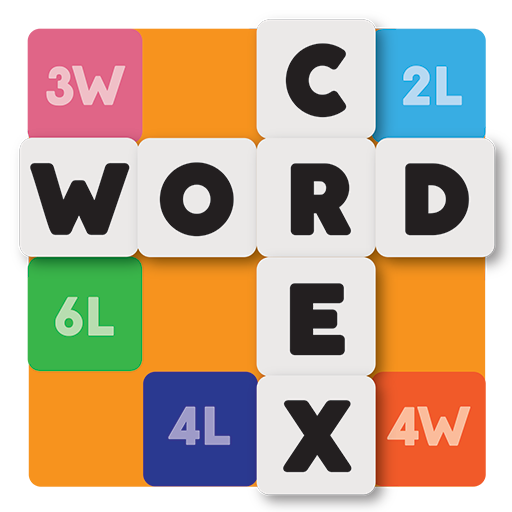Word Master Stack
Gioca su PC con BlueStacks: la piattaforma di gioco Android, considerata affidabile da oltre 500 milioni di giocatori.
Pagina modificata il: 17 aprile 2022
Play Word Master Stack on PC
HOW TO PLAY
Build words on a gridded gameboard by placing letter tiles next to or on top of the tiles already on the board.
All tiles played on a turn must form part of one continuous straight horizontal or vertical line and all new words formed in all directions must be valid.
Each letter will score the height of the stack they're on. That means, the higher the stack you form, the more points you get!
FEATURES
• Offline mode with 4 difficulty levels
• Pass and Play mode
• Built in word definitions
• See which words you could have played after each turn
• Best word lists existing for each language
• Multiple themes and tile designs
• Detailed stats
• Validation and scoring of words as you place them on the board
• Custom tile drawing modes
• Hints feature
Languages supported:
- English
- French (Français)
- Portuguese (Português)
- German (Deutsch)
- Spanish (Español)
- Italian (Italiano)
- Dutch(Nederlands)
- Norwegian(Norsk)
- Romanian(Romana)
- Catalan(Català)
༼ つ ◕_◕ ༽つ
Gioca Word Master Stack su PC. È facile iniziare.
-
Scarica e installa BlueStacks sul tuo PC
-
Completa l'accesso a Google per accedere al Play Store o eseguilo in un secondo momento
-
Cerca Word Master Stack nella barra di ricerca nell'angolo in alto a destra
-
Fai clic per installare Word Master Stack dai risultati della ricerca
-
Completa l'accesso a Google (se hai saltato il passaggio 2) per installare Word Master Stack
-
Fai clic sull'icona Word Master Stack nella schermata principale per iniziare a giocare