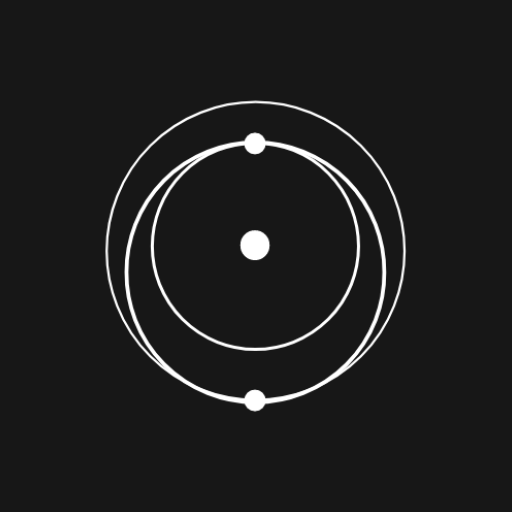Touch Macro Pro - Auto Clicker
Mainkan di PC dengan BlueStacks – platform Game-Game Android, dipercaya oleh lebih dari 500 juta gamer.
Halaman Dimodifikasi Aktif: 31 Okt 2024
Run Touch Macro Pro - Auto Clicker on PC or Mac
Let BlueStacks turn your PC, Mac, or laptop into the perfect home for Touch Macro Pro – Auto Clicker, a fun Tools app from jake77.
About the App
Touch Macro Pro – Auto Clicker, crafted by jake77, streamlines your Android experience by automating repetitive tasks. It’s your go-to tool for setting up intricate sequences or a simple repeat-tap macro. Whether you’re gaming or simplifying daily routines, this app has you covered with powerful automation tools.
App Features
-
Automate Complex Tasks: Program elaborate macros that effortlessly handle multilayered actions, freeing up your time for more important things.
-
Rapid Clicking: Need quick taps on certain spots? Set up auto-clicking macros for precise, rapid interaction with screen elements.
-
Image Recognition: Enhance efficiency with image recognition technology that finds and clicks on specific images, perfect for tasks requiring visual cues.
-
Group Repetition: Loop through sequences with ease by creating macros that repeat actions, making manual repetitions a thing of the past.
-
Text Recognition: Automatically carry out tasks by recognizing and reacting to textual content, adding another layer of automation.
Discover Touch Macro Pro on BlueStacks for a seamless, efficient experience!
BlueStacks brings your apps to life on a bigger screen—seamless and straightforward.
Mainkan Touch Macro Pro - Auto Clicker di PC Mudah saja memulainya.
-
Unduh dan pasang BlueStacks di PC kamu
-
Selesaikan proses masuk Google untuk mengakses Playstore atau lakukan nanti
-
Cari Touch Macro Pro - Auto Clicker di bilah pencarian di pojok kanan atas
-
Klik untuk menginstal Touch Macro Pro - Auto Clicker dari hasil pencarian
-
Selesaikan proses masuk Google (jika kamu melewati langkah 2) untuk menginstal Touch Macro Pro - Auto Clicker
-
Klik ikon Touch Macro Pro - Auto Clicker di layar home untuk membuka gamenya