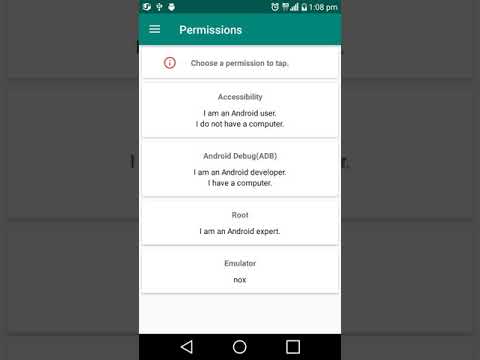Touch Macro Pro - Auto Touch
เล่นบน PC ผ่าน BlueStacks - Android Gaming Platform ที่ได้รับความไว้วางใจจากเกมเมอร์ 500 ล้านคนทั่วโลก
Page Modified on: 31 ธันวาคม 2562
Play Touch Macro Pro - Auto Touch on PC
If you enable the Android Developer option, it is possible to record finger movements. There is a free trial period and you can use it for free after you subscribe.
This app requires accessibility. On Android 7.0 and later, please enable accessibility permission.
For Android 7.0 and lower, you must select Developer option or Root permission.
If you want to use it in a computer virtual machine, please select an emulator.
-caution-
Burn-in may occur if the smartphone is turned on for a long time. To prevent burn-in, enable the "Hide pop-up window while replaying" option.
เล่น Touch Macro Pro - Auto Touch บน PC ได้ง่ายกว่า
-
ดาวน์โหลดและติดตั้ง BlueStacks บน PC ของคุณ
-
ลงชื่อเข้าใช้แอคเคาท์ Google เพื่อเข้าสู่ Play Store หรือทำในภายหลัง
-
ค้นหา Touch Macro Pro - Auto Touch ในช่องค้นหาด้านขวาบนของโปรแกรม
-
คลิกเพื่อติดตั้ง Touch Macro Pro - Auto Touch จากผลการค้นหา
-
ลงชื่อเข้าใช้บัญชี Google Account (หากยังไม่ได้ทำในขั้นที่ 2) เพื่อติดตั้ง Touch Macro Pro - Auto Touch
-
คลิกที่ไอคอน Touch Macro Pro - Auto Touch ในหน้าจอเพื่อเริ่มเล่น