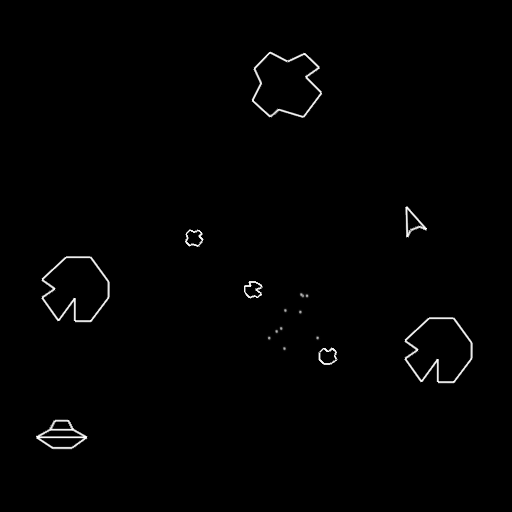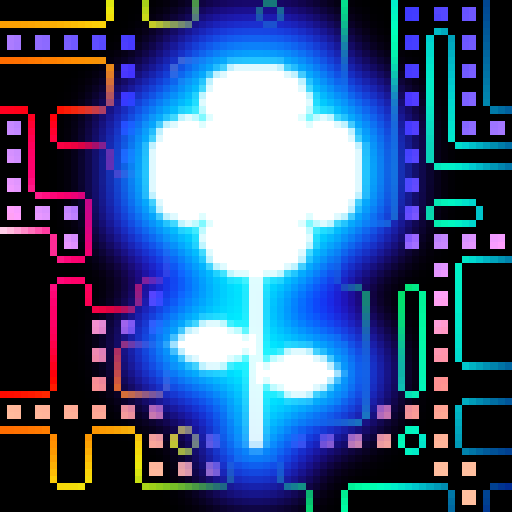
Forget-Me-Not
Play on PC with BlueStacks – the Android Gaming Platform, trusted by 500M+ gamers.
Page Modified on: September 18, 2019
Play Forget-Me-Not on PC
Run around the infinite, ever changing corridors of the NEON DUNJUN, gathering flowers and shooting everything. ZAP!
Grab the key to the next floor.. try not to let monsters take it off you. Once you've picked all the flowers, the doorway shall appear...
Grind the walls for a speed boost and the power of squishing!
Two player device sharing mode. Take a friend along to help and/or hinder you.
Game modes:
.oO( Standard ) - Start from the start, travel as far in as you can.
.oO( Shuffle ) - Oh no! Space/time has gone higgledy-piggledy. Play through levels in random order.
.oO( Survival ) - Same as standard but you only get one life. Make it count.
.oO( Seed ) - Everyone in the world gets the same set of levels, which changes once a day. Replay the day's levels as many times as you want to compete for highscores.
.oO( Arena ) - Trapped! There's just one big level. There's no door. Enemies keep appearing, flowers keep being replenished, the walls keep being blasted away. Oh, and you only get one life.
Difficulty setting..
* Original - Like Forget-Me-Not 1.0.
* Arcade - Harder! Faster! Scarier!
Procedurally generated, screen-wrapping, destructible mazes. Tiny little pixelly graphics and zappy retro sound effects.
Play Forget-Me-Not on PC. It’s easy to get started.
-
Download and install BlueStacks on your PC
-
Complete Google sign-in to access the Play Store, or do it later
-
Look for Forget-Me-Not in the search bar at the top right corner
-
Click to install Forget-Me-Not from the search results
-
Complete Google sign-in (if you skipped step 2) to install Forget-Me-Not
-
Click the Forget-Me-Not icon on the home screen to start playing