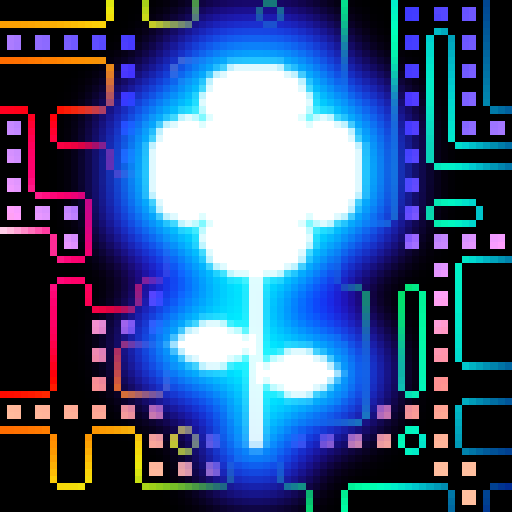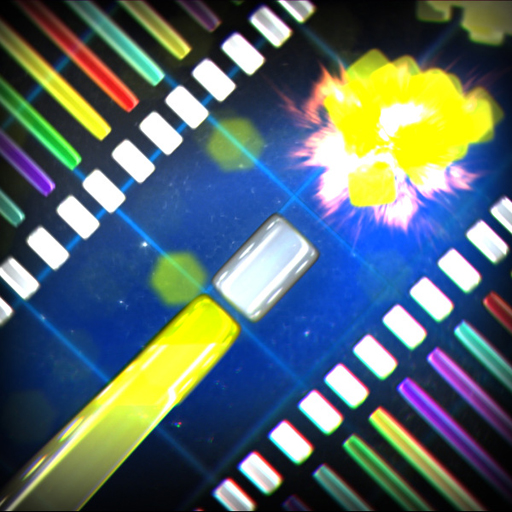Spirit XHD
Gioca su PC con BlueStacks: la piattaforma di gioco Android, considerata affidabile da oltre 500 milioni di giocatori.
Pagina modificata il: 25 settembre 2019
Play Spirit XHD on PC
Specially for the Android version: both Spirit and Spirit HD (tablet version) included in the same package. Buy once and play both versions of the game on your different devices.
Simple and fun to play. No shooting. No on-screen controls. Just slide your finger and Spirit will mimic your movements.
Check out what people are saying about it:
• Spirit is a paradigm example of independent game development, No DPad
• If you're looking for a challenging new arcade experience, this one's easy to recommend - Touch Arcade
• Spirit is a budget gem you don’t want to miss - TouchGen
• One of the best arcade-style apps on the App Store right now - GameZebo
• Hypnotic, compelling stuff - The Sunday Times
Take control of Spirit in an intense retro inspired arcade experience, reinvented for Android devices.
Guide Spirit against many different enemy types, and distort space to force them into another dimension.
Features a fluid, easy to play yet hard to master control system. Relative movement allows you to keep your finger out of the way of the action.
Combine links and combos to build up huge scores. Fight your way through increasingly challenging waves, uniquely generated for each game.
Please email any questions.
Gioca Spirit XHD su PC. È facile iniziare.
-
Scarica e installa BlueStacks sul tuo PC
-
Completa l'accesso a Google per accedere al Play Store o eseguilo in un secondo momento
-
Cerca Spirit XHD nella barra di ricerca nell'angolo in alto a destra
-
Fai clic per installare Spirit XHD dai risultati della ricerca
-
Completa l'accesso a Google (se hai saltato il passaggio 2) per installare Spirit XHD
-
Fai clic sull'icona Spirit XHD nella schermata principale per iniziare a giocare