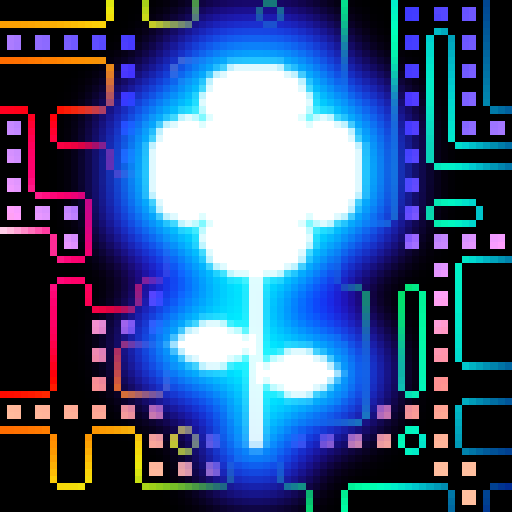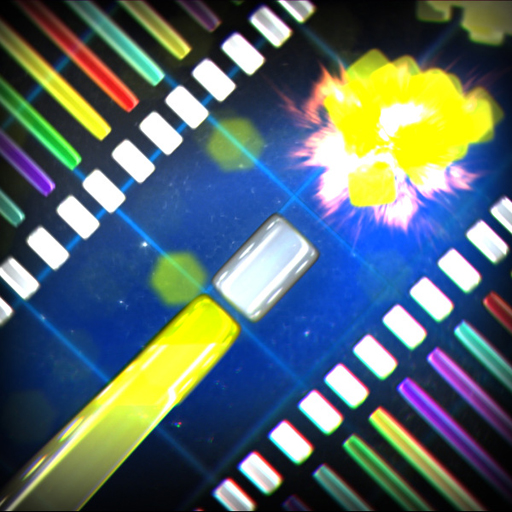Spirit XHD
Jogue no PC com BlueStacks - A Plataforma de Jogos Android, confiada por mais de 500 milhões de jogadores.
Página modificada em: 25 de setembro de 2019
Play Spirit XHD on PC
Specially for the Android version: both Spirit and Spirit HD (tablet version) included in the same package. Buy once and play both versions of the game on your different devices.
Simple and fun to play. No shooting. No on-screen controls. Just slide your finger and Spirit will mimic your movements.
Check out what people are saying about it:
• Spirit is a paradigm example of independent game development, No DPad
• If you're looking for a challenging new arcade experience, this one's easy to recommend - Touch Arcade
• Spirit is a budget gem you don’t want to miss - TouchGen
• One of the best arcade-style apps on the App Store right now - GameZebo
• Hypnotic, compelling stuff - The Sunday Times
Take control of Spirit in an intense retro inspired arcade experience, reinvented for Android devices.
Guide Spirit against many different enemy types, and distort space to force them into another dimension.
Features a fluid, easy to play yet hard to master control system. Relative movement allows you to keep your finger out of the way of the action.
Combine links and combos to build up huge scores. Fight your way through increasingly challenging waves, uniquely generated for each game.
Please email any questions.
Jogue Spirit XHD no PC. É fácil começar.
-
Baixe e instale o BlueStacks no seu PC
-
Conclua o login do Google para acessar a Play Store ou faça isso mais tarde
-
Procure por Spirit XHD na barra de pesquisa no canto superior direito
-
Clique para instalar Spirit XHD a partir dos resultados da pesquisa
-
Conclua o login do Google (caso você pulou a etapa 2) para instalar o Spirit XHD
-
Clique no ícone do Spirit XHD na tela inicial para começar a jogar