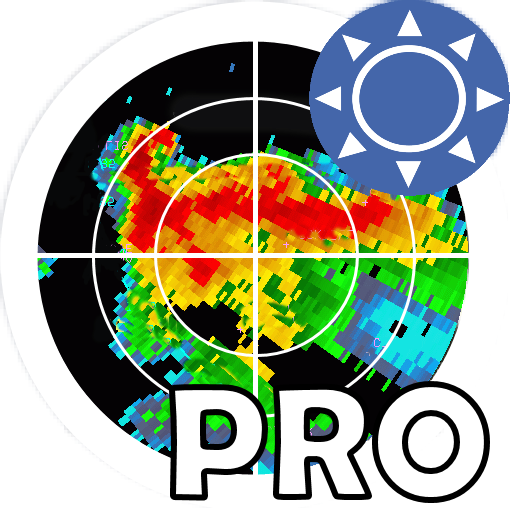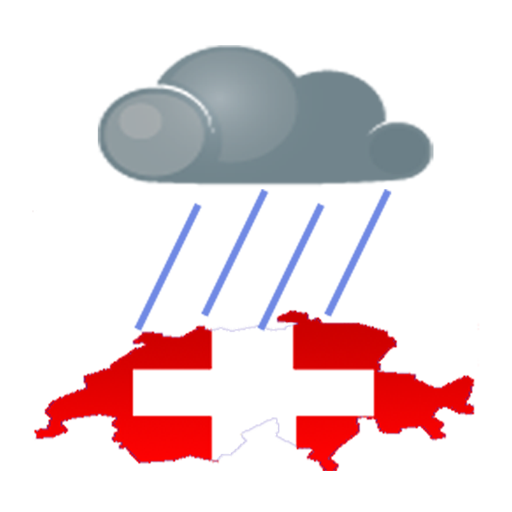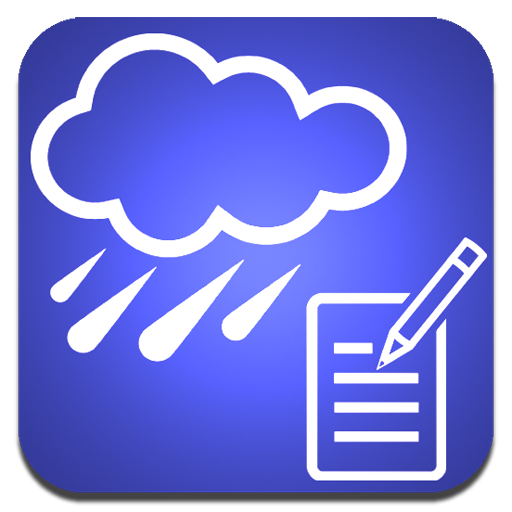
Rain Recorder
العب على الكمبيوتر الشخصي مع BlueStacks - نظام أندرويد للألعاب ، موثوق به من قبل أكثر من 500 مليون لاعب.
تم تعديل الصفحة في: 19 مارس 2017
Play Rain Recorder on PC
* Fast, simple, intuitive, easy to use.
* Add and edit daily rainfall in inches or millimetres.
* Ability to generate graphical views of your rainfall data.
* Import data from csv file.
* Export data to csv file.
* Offline - no network connection required, no user account required.
* Ad free.
* You will not be asked to rate this app every time you use it.
** Please note:
Permission to read and write to external storage is required for the Import / Export functions.
(If you need any clarification regarding these permissions, please feel free to email me)
العب Rain Recorder على جهاز الكمبيوتر. من السهل البدء.
-
قم بتنزيل BlueStacks وتثبيته على جهاز الكمبيوتر الخاص بك
-
أكمل تسجيل الدخول إلى Google للوصول إلى متجر Play ، أو قم بذلك لاحقًا
-
ابحث عن Rain Recorder في شريط البحث أعلى الزاوية اليمنى
-
انقر لتثبيت Rain Recorder من نتائج البحث
-
أكمل تسجيل الدخول إلى Google (إذا تخطيت الخطوة 2) لتثبيت Rain Recorder
-
انقر على أيقونة Rain Recorder على الشاشة الرئيسية لبدء اللعب