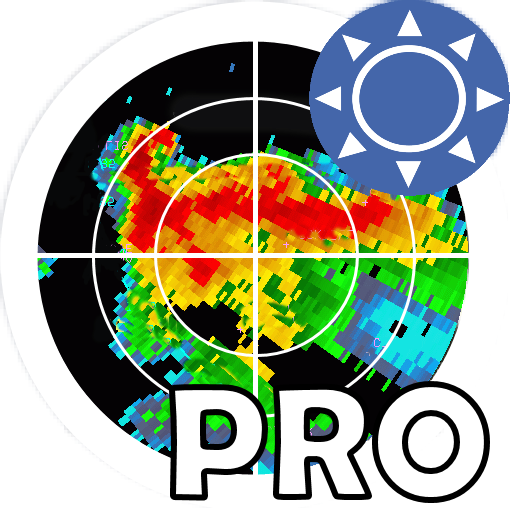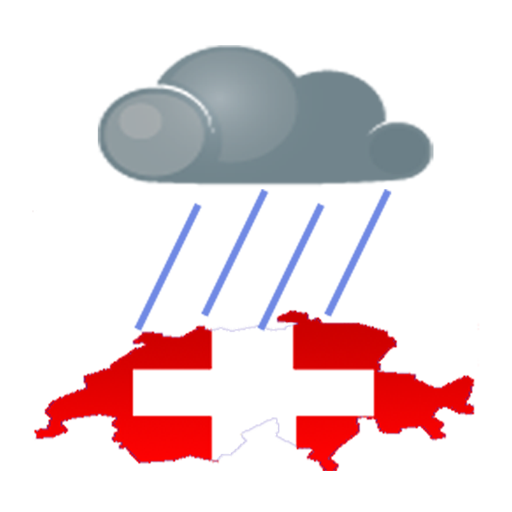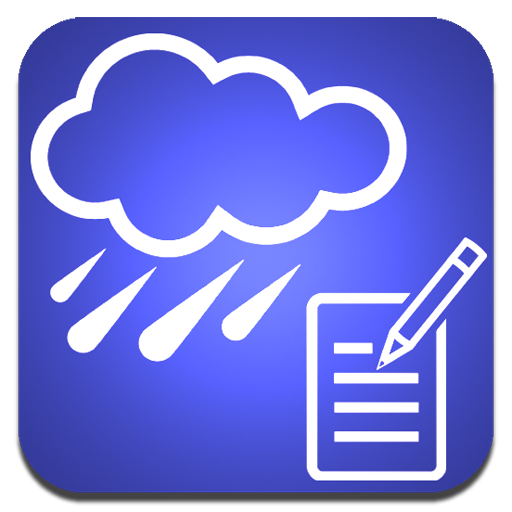
Rain Recorder
Graj na PC z BlueStacks – Platforma gamingowa Android, która uzyskała zaufanie ponad 500 milionów graczy!
Strona zmodyfikowana w dniu: 19 marca 2017
Play Rain Recorder on PC
* Fast, simple, intuitive, easy to use.
* Add and edit daily rainfall in inches or millimetres.
* Ability to generate graphical views of your rainfall data.
* Import data from csv file.
* Export data to csv file.
* Offline - no network connection required, no user account required.
* Ad free.
* You will not be asked to rate this app every time you use it.
** Please note:
Permission to read and write to external storage is required for the Import / Export functions.
(If you need any clarification regarding these permissions, please feel free to email me)
Zagraj w Rain Recorder na PC. To takie proste.
-
Pobierz i zainstaluj BlueStacks na PC
-
Zakończ pomyślnie ustawienie Google, aby otrzymać dostęp do sklepu Play, albo zrób to później.
-
Wyszukaj Rain Recorder w pasku wyszukiwania w prawym górnym rogu.
-
Kliknij, aby zainstalować Rain Recorder z wyników wyszukiwania
-
Ukończ pomyślnie rejestrację Google (jeśli krok 2 został pominięty) aby zainstalować Rain Recorder
-
Klinij w ikonę Rain Recorder na ekranie startowym, aby zacząć grę