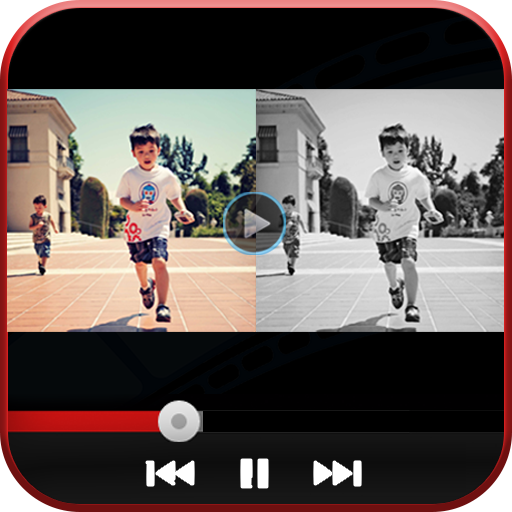Join Video
เล่นบน PC ผ่าน BlueStacks - Android Gaming Platform ที่ได้รับความไว้วางใจจากเกมเมอร์ 500 ล้านคนทั่วโลก
Page Modified on: 15 กุมภาพันธ์ 2565
Play Join Video on PC
How to use JoinVideo?
Tap “+” and pick video files for your clip.
Select the preferable video format and quality.
Tap “✅” to begin their merging.
Save your created video clip to Gallery (in the Movies folder), or share it directly via TitTok, Instagram, WhatsApp, Facebook, Messenger, or else.
Key Features:
Robust video merger app
JoinVideo enables merging several videos in one fun video clip super-fast, without any extra effort required. Simply select the video files, quality & format, and change the sequence of files, if you like, and let JoinVideo do its work.
Tip! Wish to preview a video file before picking it up for the clip? Simply long tap the file to launch it.
Variety of video formats
Pick the best format (Square, Cinema or Portrait) for your video clip to ensure it’s the perfect fit for publishing as a TikTok, an Instagram story or post, or sending to your friends via WhatsApp, for instance.
One tap video export in HD
JoinVideo allows exporting the created video clips in HD quality for instant publishing on social media. It’s also possible to opt for creating a lighter video clip in a lower quality (720px or 480px), if needed.
Intuitive interface
One-tap sharing & export
No watermark
100% free video maker
JoinVideo - merge, save and share social media videos
เล่น Join Video บน PC ได้ง่ายกว่า
-
ดาวน์โหลดและติดตั้ง BlueStacks บน PC ของคุณ
-
ลงชื่อเข้าใช้แอคเคาท์ Google เพื่อเข้าสู่ Play Store หรือทำในภายหลัง
-
ค้นหา Join Video ในช่องค้นหาด้านขวาบนของโปรแกรม
-
คลิกเพื่อติดตั้ง Join Video จากผลการค้นหา
-
ลงชื่อเข้าใช้บัญชี Google Account (หากยังไม่ได้ทำในขั้นที่ 2) เพื่อติดตั้ง Join Video
-
คลิกที่ไอคอน Join Video ในหน้าจอเพื่อเริ่มเล่น