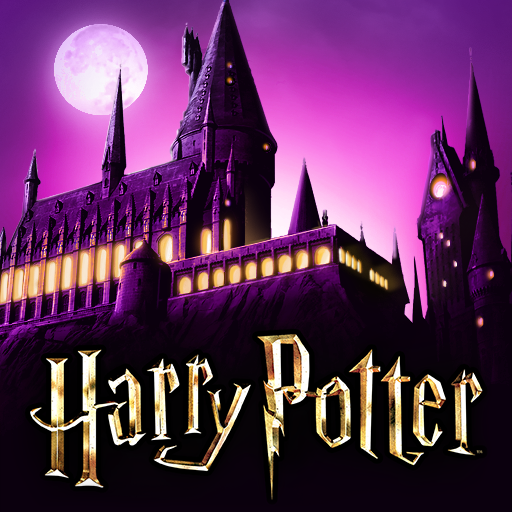アナと雪の女王:フローズン・アドベンチャー
BlueStacksを使ってPCでプレイ - 5憶以上のユーザーが愛用している高機能Androidゲーミングプラットフォーム
Play Frozen Adventures on PC or Mac
Become a Royal Event Planner and help Anna and Elsa plan the perfect Gala for the representatives of nearby kingdoms. Turn the castle into something worthy of royal visitor and redecorate everything from the castle entrance to the royal chambers. Arendelle and loads of characters from the Frozen universe will be waiting for you. Interact with Elsa, Olaf, magical characters and even the future Prince himself to bring life back into a forgotten castle. Go beyond the castle gates and take your skills around the kingdom, to satisfy the needs of the people. Loads of events and in-game prizes will be waiting for you!
アナと雪の女王:フローズン・アドベンチャーをPCでプレイ
-
BlueStacksをダウンロードしてPCにインストールします。
-
GoogleにサインインしてGoogle Play ストアにアクセスします。(こちらの操作は後で行っても問題ありません)
-
右上の検索バーにアナと雪の女王:フローズン・アドベンチャーを入力して検索します。
-
クリックして検索結果からアナと雪の女王:フローズン・アドベンチャーをインストールします。
-
Googleサインインを完了してアナと雪の女王:フローズン・アドベンチャーをインストールします。※手順2を飛ばしていた場合
-
ホーム画面にてアナと雪の女王:フローズン・アドベンチャーのアイコンをクリックしてアプリを起動します。