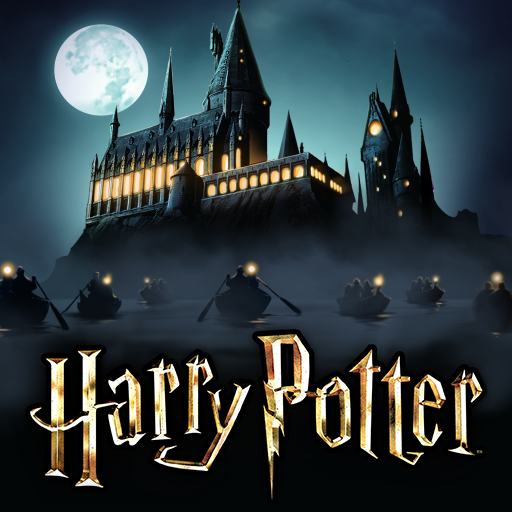史努比泡泡
在電腦上使用BlueStacks –受到5億以上的遊戲玩家所信任的Android遊戲平台。
Play Snoopy Pop on PC or Mac
Help Snoopy and the rest of the Peanuts gang save Woodstock and his feathered-friends in Snoopy Pop. To free Woodstock and his friends, you will have to help Snoopy shoot bubbles to free them, which sounds a lot easier than it truly is.
Play Snoopy Pop on Mac and PC to take aim and help Snoopy free all of Woodstock’s friends. Along the way, you will encounter many of Snoopy’s most famous personas and all of your favorite characters from the Peanuts series. Special power-ups like Charlie Brown’s yellow kite and Linus’ blanket can help you pop more bubbles and get you one step closer to fighting the dreaded Red Baron. Challenge more than 100 challenging levels as you pop bubbles and free cute little birdies with Snoopy Pop.
在電腦上遊玩史努比泡泡 . 輕易上手.
-
在您的電腦上下載並安裝BlueStacks
-
完成Google登入後即可訪問Play商店,或等你需要訪問Play商店十再登入
-
在右上角的搜索欄中尋找 史努比泡泡
-
點擊以從搜索結果中安裝 史努比泡泡
-
完成Google登入(如果您跳過了步驟2),以安裝 史努比泡泡
-
在首頁畫面中點擊 史努比泡泡 圖標來啟動遊戲