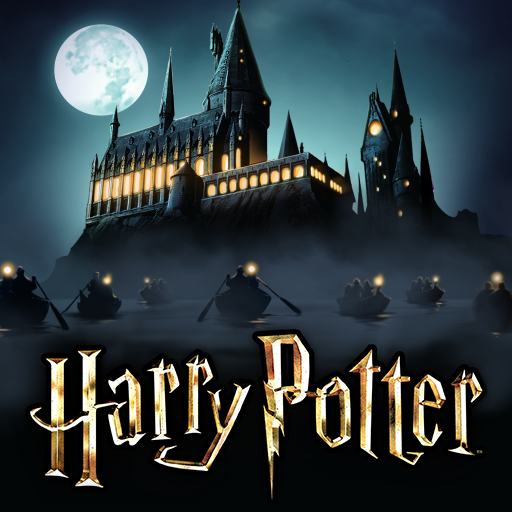Vineyard Valley: My Renovation
Graj na PC z BlueStacks – Platforma gamingowa Android, która uzyskała zaufanie ponad 500 milionów graczy!
Strona zmodyfikowana w dniu: 12 paź 2023
Play Vineyard Valley: Design Story on PC or Mac
It’s been years since you’ve last seen this place and now your aunt Margret invites you back into her world. Tangled Vines, a familiar place from your past, needs your help to bring life back within its walls. You will have the chance to rebuild guest rooms, landscape the vineyard’s grounds, make wine and bring a lot of money to a forgotten place! Uncover secrets from your past and see what mysteries lie within this lost resort. Complete challenging puzzles and redecorate your favorite place one item at a time. Experience a captivating story and find new and fun characters that will help you out!
Zagraj w Vineyard Valley: My Renovation na PC. To takie proste.
-
Pobierz i zainstaluj BlueStacks na PC
-
Zakończ pomyślnie ustawienie Google, aby otrzymać dostęp do sklepu Play, albo zrób to później.
-
Wyszukaj Vineyard Valley: My Renovation w pasku wyszukiwania w prawym górnym rogu.
-
Kliknij, aby zainstalować Vineyard Valley: My Renovation z wyników wyszukiwania
-
Ukończ pomyślnie rejestrację Google (jeśli krok 2 został pominięty) aby zainstalować Vineyard Valley: My Renovation
-
Klinij w ikonę Vineyard Valley: My Renovation na ekranie startowym, aby zacząć grę