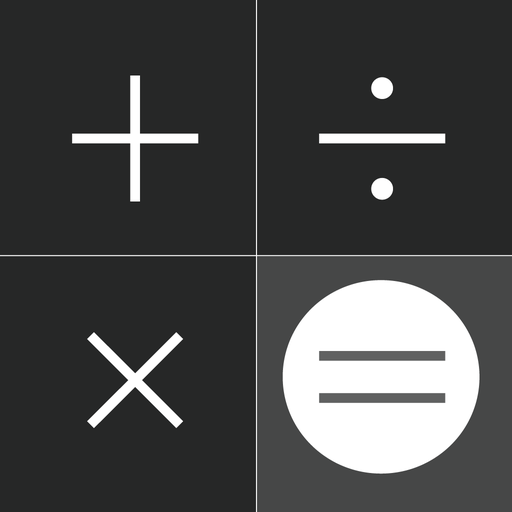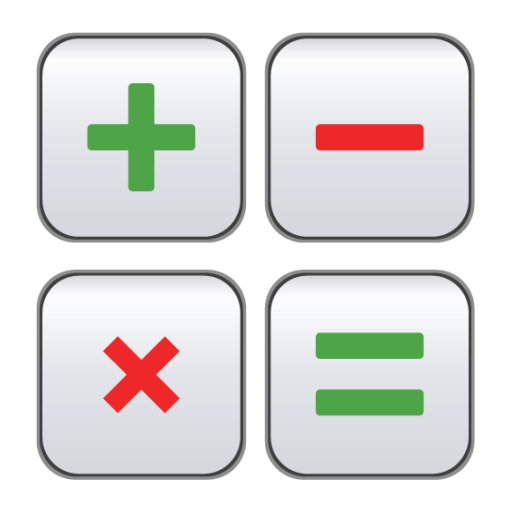Calculadora inteligente
Juega en PC con BlueStacks: la plataforma de juegos Android, en la que confían más de 500 millones de jugadores.
Página modificada el: 12 de abril de 2019
Play Smart Calculator on PC
International standard numeric format support (by country) - group symbols, grouping size, decimal symbol (user settable)
Various calculations, the necessities of life, such as the tip calculation, N division, unit conversion function includes
[ Simple Calculator ]
☆ Calculator Description
COPY/SEND : Copy to the clipboard the calculated value / Transfer
CLR : Clear the calculated value
MC : Memory Clear
MR : Memory Return
MS : Memory Save
M+ : Memory Plus The calculated value
M- : Memory Minus The calculated value
M× : Memory Multiply The calculated value
M÷ : Memory Divide The calculated value
% : Percent Operator
± : 1.Negative input 2.Positive and negative conversion
- Shake the device to initialize calculation screen (CLEAR function)
- Keypad Vibration On / Off function
- Keypad typing sound On / Off function (sound volume in the sound settings of the machine settings)
- Provide memory calculation function (MC, MR, MS, M+, M-)
- adjustable decimal size
- Set custom converter supports
Grouping adjustable size
Group separator can be changed
Decimal separator can be changed
[ Scientific calculator ]
The highest performance scientific calculator is provided.
[ Tip Calculator and N Split ]
- Tip calculator and N partitioning
- Adjustable tip percent
- Adjustable personnel division
[ Unit Converter ]
- Supports conversion of various units as follows:
length
width
weight
volume
temperature
pressure
speed
fuel
data
[ Date Calculator ]
Calculates the date gap for the selected period.
The results are provided as a translation of the day, week, month, and year.
[ Size Table ]
- Supports conversion of various sizes as follows
Clothing
Shoes
Juega Calculadora inteligente en la PC. Es fácil comenzar.
-
Descargue e instale BlueStacks en su PC
-
Complete el inicio de sesión de Google para acceder a Play Store, o hágalo más tarde
-
Busque Calculadora inteligente en la barra de búsqueda en la esquina superior derecha
-
Haga clic para instalar Calculadora inteligente desde los resultados de búsqueda
-
Complete el inicio de sesión de Google (si omitió el paso 2) para instalar Calculadora inteligente
-
Haz clic en el ícono Calculadora inteligente en la pantalla de inicio para comenzar a jugar