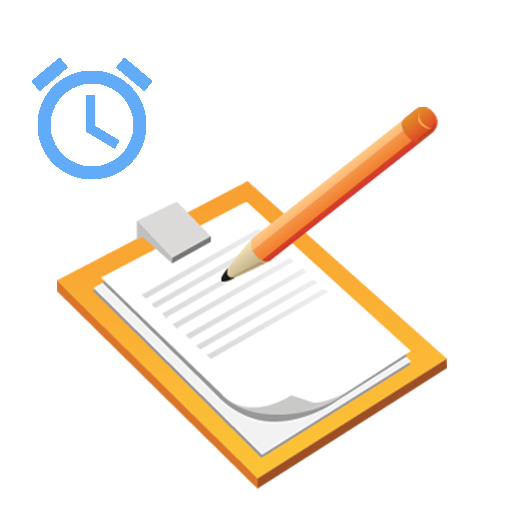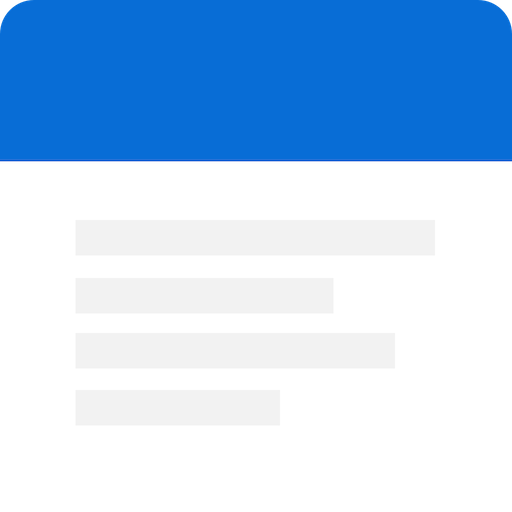Smart Notes
Mainkan di PC dengan BlueStacks – platform Game-Game Android, dipercaya oleh lebih dari 500 juta gamer.
Halaman Dimodifikasi Aktif: 24 April 2022
Play Smart Notes on PC
○ Provides a quick memo writing function
○ Provides multi-select feature
(Remove, Backup, Complete, Protect, Lock)
○ Memo recording
○ Voice input
○ File backup function (txt, xml format)
○ Memo share
○ Translation
- A memo translation
- Voice Play
- Language translation support
Bulgarian
China
Croatian
Czech
Danish
Dutch
English
Filipino
Finnish
French
German
Greek
Indonesian
Italian
Japanese
Korean
Latvian
Lithuanian
Norwegian
Polish
Portuguese
Romanian
Russian
Spanish
Serbian
Slovak
Slovenian
Swedish
Ukrainian
Vietnamese
Persian
Arabic
[ Note calendar ]
○ Month, daily written notes (modified) query function
○ Support Google Calendar query and copy to the NOTES
[ DB Backup | Restore (new) ]
○ Full database backup supports
- BACKUP PATH : /{sdcard path}/SmartNotes
[ Item Backup | Restore (old) ]
○ Multi-select, command support
(Restore, Delete)
○ Backup, recovery, support, individual note
○ The user\'s full backup, recovery support (XML)
○ Automatic full backup, and recovery support
○ Text, XML Viewer Services
○ TXT File import
- BACKUP PATH : /{sdcard path}/SmartNotepad
[ Trash box ]
○ Recycle Bin offers
[ SETTINGS ]
○ Smart Notes settings
[ Home screen widget ]
○ widget(2*1) 3 posts
○ widget(2*2) 6 posts
English To Play feature Phone menu> Settings> Accessibility> TTS(text-to-speech) voice data from the installation should proceed.
For voice input feature [Google Voice Search] application in the market for search and install the required support.
Mainkan Smart Notes di PC Mudah saja memulainya.
-
Unduh dan pasang BlueStacks di PC kamu
-
Selesaikan proses masuk Google untuk mengakses Playstore atau lakukan nanti
-
Cari Smart Notes di bilah pencarian di pojok kanan atas
-
Klik untuk menginstal Smart Notes dari hasil pencarian
-
Selesaikan proses masuk Google (jika kamu melewati langkah 2) untuk menginstal Smart Notes
-
Klik ikon Smart Notes di layar home untuk membuka gamenya