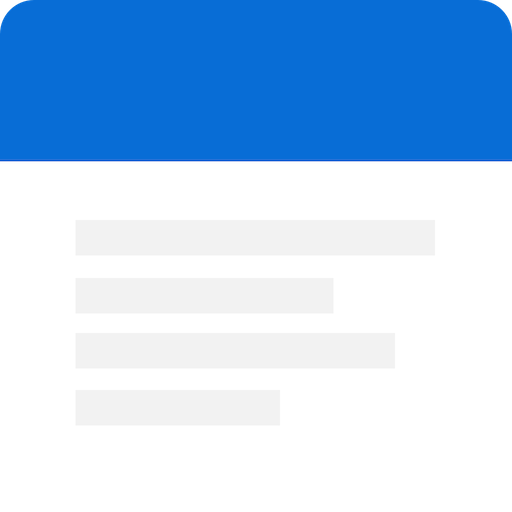스마트 노트
None | SmartWho
5억명 이상의 게이머가 신뢰하는 안드로이드 게임 플랫폼 BlueStacks으로 PC에서 플레이하세요.
Play Smart Notes on PC
[ Notes ]
○ Provides a quick memo writing function
○ Provides multi-select feature
(Remove, Backup, Complete, Protect, Lock)
○ Memo recording
○ Voice input
○ File backup function (txt, xml format)
○ Memo share
○ Translation
- A memo translation
- Voice Play
- Language translation support
Bulgarian
China
Croatian
Czech
Danish
Dutch
English
Filipino
Finnish
French
German
Greek
Indonesian
Italian
Japanese
Korean
Latvian
Lithuanian
Norwegian
Polish
Portuguese
Romanian
Russian
Spanish
Serbian
Slovak
Slovenian
Swedish
Ukrainian
Vietnamese
Persian
Arabic
[ Note calendar ]
○ Month, daily written notes (modified) query function
○ Support Google Calendar query and copy to the NOTES
[ DB Backup | Restore (new) ]
○ Full database backup supports
- BACKUP PATH : /{sdcard path}/SmartNotes
[ Item Backup | Restore (old) ]
○ Multi-select, command support
(Restore, Delete)
○ Backup, recovery, support, individual note
○ The user\'s full backup, recovery support (XML)
○ Automatic full backup, and recovery support
○ Text, XML Viewer Services
○ TXT File import
- BACKUP PATH : /{sdcard path}/SmartNotepad
[ Trash box ]
○ Recycle Bin offers
[ SETTINGS ]
○ Smart Notes settings
[ Home screen widget ]
○ widget(2*1) 3 posts
○ widget(2*2) 6 posts
English To Play feature Phone menu> Settings> Accessibility> TTS(text-to-speech) voice data from the installation should proceed.
For voice input feature [Google Voice Search] application in the market for search and install the required support.
○ Provides a quick memo writing function
○ Provides multi-select feature
(Remove, Backup, Complete, Protect, Lock)
○ Memo recording
○ Voice input
○ File backup function (txt, xml format)
○ Memo share
○ Translation
- A memo translation
- Voice Play
- Language translation support
Bulgarian
China
Croatian
Czech
Danish
Dutch
English
Filipino
Finnish
French
German
Greek
Indonesian
Italian
Japanese
Korean
Latvian
Lithuanian
Norwegian
Polish
Portuguese
Romanian
Russian
Spanish
Serbian
Slovak
Slovenian
Swedish
Ukrainian
Vietnamese
Persian
Arabic
[ Note calendar ]
○ Month, daily written notes (modified) query function
○ Support Google Calendar query and copy to the NOTES
[ DB Backup | Restore (new) ]
○ Full database backup supports
- BACKUP PATH : /{sdcard path}/SmartNotes
[ Item Backup | Restore (old) ]
○ Multi-select, command support
(Restore, Delete)
○ Backup, recovery, support, individual note
○ The user\'s full backup, recovery support (XML)
○ Automatic full backup, and recovery support
○ Text, XML Viewer Services
○ TXT File import
- BACKUP PATH : /{sdcard path}/SmartNotepad
[ Trash box ]
○ Recycle Bin offers
[ SETTINGS ]
○ Smart Notes settings
[ Home screen widget ]
○ widget(2*1) 3 posts
○ widget(2*2) 6 posts
English To Play feature Phone menu> Settings> Accessibility> TTS(text-to-speech) voice data from the installation should proceed.
For voice input feature [Google Voice Search] application in the market for search and install the required support.
PC에서 스마트 노트 플레이해보세요.
-
BlueStacks 다운로드하고 설치
-
Google Play 스토어에 로그인 하기(나중에 진행가능)
-
오른쪽 상단 코너에 스마트 노트 검색
-
검색 결과 중 스마트 노트 선택하여 설치
-
구글 로그인 진행(만약 2단계를 지나갔을 경우) 후 스마트 노트 설치
-
메인 홈화면에서 스마트 노트 선택하여 실행