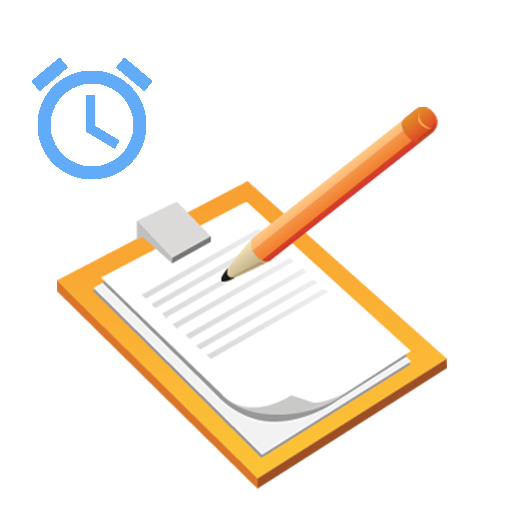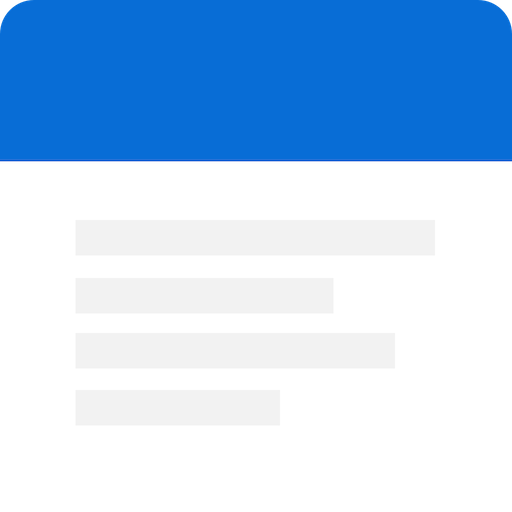SMART注意事項
None | SmartWho
在電腦上使用BlueStacks –受到5億以上的遊戲玩家所信任的Android遊戲平台。
Play Smart Notes on PC
[ Notes ]
○ Provides a quick memo writing function
○ Provides multi-select feature
(Remove, Backup, Complete, Protect, Lock)
○ Memo recording
○ Voice input
○ File backup function (txt, xml format)
○ Memo share
○ Translation
- A memo translation
- Voice Play
- Language translation support
Bulgarian
China
Croatian
Czech
Danish
Dutch
English
Filipino
Finnish
French
German
Greek
Indonesian
Italian
Japanese
Korean
Latvian
Lithuanian
Norwegian
Polish
Portuguese
Romanian
Russian
Spanish
Serbian
Slovak
Slovenian
Swedish
Ukrainian
Vietnamese
Persian
Arabic
[ Note calendar ]
○ Month, daily written notes (modified) query function
○ Support Google Calendar query and copy to the NOTES
[ DB Backup | Restore (new) ]
○ Full database backup supports
- BACKUP PATH : /{sdcard path}/SmartNotes
[ Item Backup | Restore (old) ]
○ Multi-select, command support
(Restore, Delete)
○ Backup, recovery, support, individual note
○ The user\'s full backup, recovery support (XML)
○ Automatic full backup, and recovery support
○ Text, XML Viewer Services
○ TXT File import
- BACKUP PATH : /{sdcard path}/SmartNotepad
[ Trash box ]
○ Recycle Bin offers
[ SETTINGS ]
○ Smart Notes settings
[ Home screen widget ]
○ widget(2*1) 3 posts
○ widget(2*2) 6 posts
English To Play feature Phone menu> Settings> Accessibility> TTS(text-to-speech) voice data from the installation should proceed.
For voice input feature [Google Voice Search] application in the market for search and install the required support.
○ Provides a quick memo writing function
○ Provides multi-select feature
(Remove, Backup, Complete, Protect, Lock)
○ Memo recording
○ Voice input
○ File backup function (txt, xml format)
○ Memo share
○ Translation
- A memo translation
- Voice Play
- Language translation support
Bulgarian
China
Croatian
Czech
Danish
Dutch
English
Filipino
Finnish
French
German
Greek
Indonesian
Italian
Japanese
Korean
Latvian
Lithuanian
Norwegian
Polish
Portuguese
Romanian
Russian
Spanish
Serbian
Slovak
Slovenian
Swedish
Ukrainian
Vietnamese
Persian
Arabic
[ Note calendar ]
○ Month, daily written notes (modified) query function
○ Support Google Calendar query and copy to the NOTES
[ DB Backup | Restore (new) ]
○ Full database backup supports
- BACKUP PATH : /{sdcard path}/SmartNotes
[ Item Backup | Restore (old) ]
○ Multi-select, command support
(Restore, Delete)
○ Backup, recovery, support, individual note
○ The user\'s full backup, recovery support (XML)
○ Automatic full backup, and recovery support
○ Text, XML Viewer Services
○ TXT File import
- BACKUP PATH : /{sdcard path}/SmartNotepad
[ Trash box ]
○ Recycle Bin offers
[ SETTINGS ]
○ Smart Notes settings
[ Home screen widget ]
○ widget(2*1) 3 posts
○ widget(2*2) 6 posts
English To Play feature Phone menu> Settings> Accessibility> TTS(text-to-speech) voice data from the installation should proceed.
For voice input feature [Google Voice Search] application in the market for search and install the required support.
在電腦上遊玩SMART注意事項 . 輕易上手.
-
在您的電腦上下載並安裝BlueStacks
-
完成Google登入後即可訪問Play商店,或等你需要訪問Play商店十再登入
-
在右上角的搜索欄中尋找 SMART注意事項
-
點擊以從搜索結果中安裝 SMART注意事項
-
完成Google登入(如果您跳過了步驟2),以安裝 SMART注意事項
-
在首頁畫面中點擊 SMART注意事項 圖標來啟動遊戲