
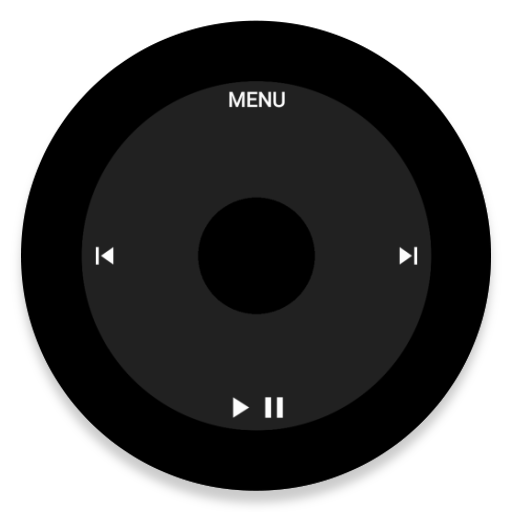
retroPod - Click Wheel Music Player
Mainkan di PC dengan BlueStacks – platform Game-Game Android, dipercaya oleh lebih dari 500 juta gamer.
Halaman Dimodifikasi Aktif: 28 Mei 2020
Play retroPod - Click Wheel Music Player on PC
Pick your favorite colors to bring back old memories
The click wheel works just like how you remember, with haptic feedback while scrolling. You can adjust the clickwheel clicker, shuffle songs, and/or repeat all options in the settings.
This was a lot of fun to make, if you have any suggestions please use the email below :)
Mainkan retroPod - Click Wheel Music Player di PC Mudah saja memulainya.
-
Unduh dan pasang BlueStacks di PC kamu
-
Selesaikan proses masuk Google untuk mengakses Playstore atau lakukan nanti
-
Cari retroPod - Click Wheel Music Player di bilah pencarian di pojok kanan atas
-
Klik untuk menginstal retroPod - Click Wheel Music Player dari hasil pencarian
-
Selesaikan proses masuk Google (jika kamu melewati langkah 2) untuk menginstal retroPod - Click Wheel Music Player
-
Klik ikon retroPod - Click Wheel Music Player di layar home untuk membuka gamenya




