
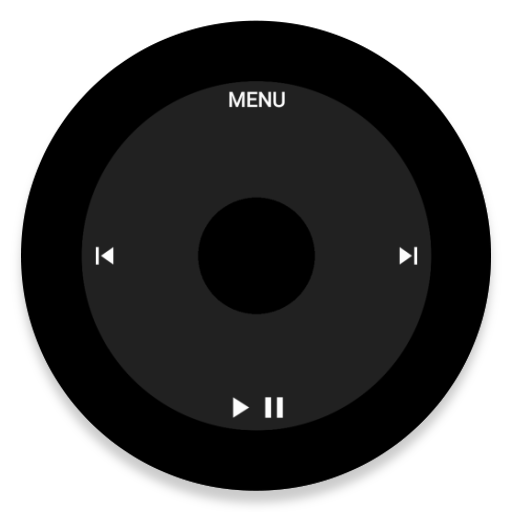
retroPod - Click Wheel Music Player
음악/오디오 | James OBrien
5억명 이상의 게이머가 신뢰하는 안드로이드 게임 플랫폼 BlueStacks으로 PC에서 플레이하세요.
Play retroPod - Click Wheel Music Player on PC
The app will show you all the music on your device, sorted by Artist, Album, and a list of all the songs. Your mp3s can be played, paused, and rewound.
Pick your favorite colors to bring back old memories
The click wheel works just like how you remember, with haptic feedback while scrolling. You can adjust the clickwheel clicker, shuffle songs, and/or repeat all options in the settings.
This was a lot of fun to make, if you have any suggestions please use the email below :)
Pick your favorite colors to bring back old memories
The click wheel works just like how you remember, with haptic feedback while scrolling. You can adjust the clickwheel clicker, shuffle songs, and/or repeat all options in the settings.
This was a lot of fun to make, if you have any suggestions please use the email below :)
PC에서 retroPod - Click Wheel Music Player 플레이해보세요.
-
BlueStacks 다운로드하고 설치
-
Google Play 스토어에 로그인 하기(나중에 진행가능)
-
오른쪽 상단 코너에 retroPod - Click Wheel Music Player 검색
-
검색 결과 중 retroPod - Click Wheel Music Player 선택하여 설치
-
구글 로그인 진행(만약 2단계를 지나갔을 경우) 후 retroPod - Click Wheel Music Player 설치
-
메인 홈화면에서 retroPod - Click Wheel Music Player 선택하여 실행




