
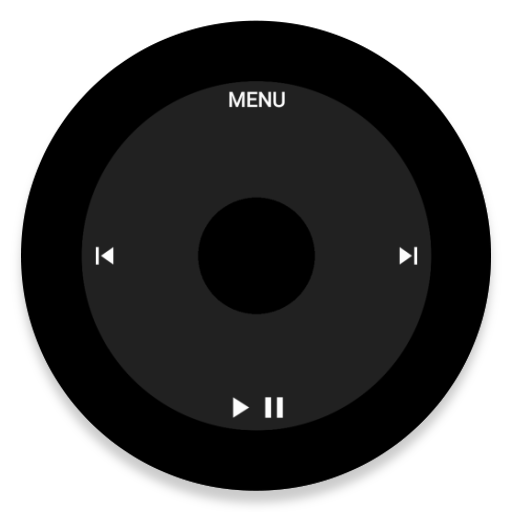
retroPod - Click Wheel Music Player
เล่นบน PC ผ่าน BlueStacks - Android Gaming Platform ที่ได้รับความไว้วางใจจากเกมเมอร์ 500 ล้านคนทั่วโลก
Page Modified on: 28 พฤษภาคม 2563
Play retroPod - Click Wheel Music Player on PC
Pick your favorite colors to bring back old memories
The click wheel works just like how you remember, with haptic feedback while scrolling. You can adjust the clickwheel clicker, shuffle songs, and/or repeat all options in the settings.
This was a lot of fun to make, if you have any suggestions please use the email below :)
เล่น retroPod - Click Wheel Music Player บน PC ได้ง่ายกว่า
-
ดาวน์โหลดและติดตั้ง BlueStacks บน PC ของคุณ
-
ลงชื่อเข้าใช้แอคเคาท์ Google เพื่อเข้าสู่ Play Store หรือทำในภายหลัง
-
ค้นหา retroPod - Click Wheel Music Player ในช่องค้นหาด้านขวาบนของโปรแกรม
-
คลิกเพื่อติดตั้ง retroPod - Click Wheel Music Player จากผลการค้นหา
-
ลงชื่อเข้าใช้บัญชี Google Account (หากยังไม่ได้ทำในขั้นที่ 2) เพื่อติดตั้ง retroPod - Click Wheel Music Player
-
คลิกที่ไอคอน retroPod - Click Wheel Music Player ในหน้าจอเพื่อเริ่มเล่น




