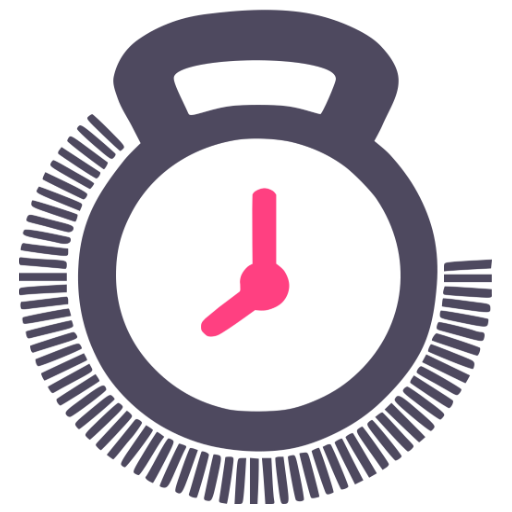Gym Rest Timer
Play on PC with BlueStacks – the Android Gaming Platform, trusted by 500M+ gamers.
Page Modified on: September 14, 2020
Play Gym Rest Timer on PC
Gym Rest Timer is designed to be as unobtrusive to your workout as possible, with 2 modes to choose from:
1. Notification mode - when your rest timer completes it sends you a special 'media style' notification which allows you to control and restart the timer direct from your lock screen.
2. Headphone remote mode - whilst listening to music you can just press the 'play' button on your headphone remote and it will start your rest timer for you without interrupting your music. You'll hear a 'ding' to let you know when your rest time is over.
An accompanying widget can be added to your home screen to make starting and controlling your timer even easier.
Play Gym Rest Timer on PC. It’s easy to get started.
-
Download and install BlueStacks on your PC
-
Complete Google sign-in to access the Play Store, or do it later
-
Look for Gym Rest Timer in the search bar at the top right corner
-
Click to install Gym Rest Timer from the search results
-
Complete Google sign-in (if you skipped step 2) to install Gym Rest Timer
-
Click the Gym Rest Timer icon on the home screen to start playing