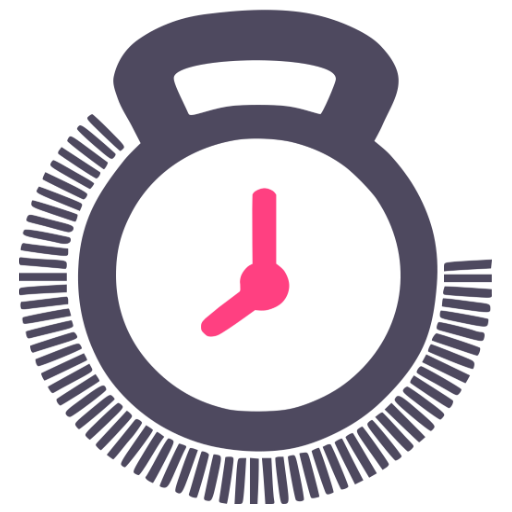Gym Rest Timer
Mainkan di PC dengan BlueStacks – platform Game-Game Android, dipercaya oleh lebih dari 500 juta gamer.
Halaman Dimodifikasi Aktif: 14 September 2020
Play Gym Rest Timer on PC
Gym Rest Timer is designed to be as unobtrusive to your workout as possible, with 2 modes to choose from:
1. Notification mode - when your rest timer completes it sends you a special 'media style' notification which allows you to control and restart the timer direct from your lock screen.
2. Headphone remote mode - whilst listening to music you can just press the 'play' button on your headphone remote and it will start your rest timer for you without interrupting your music. You'll hear a 'ding' to let you know when your rest time is over.
An accompanying widget can be added to your home screen to make starting and controlling your timer even easier.
Mainkan Gym Rest Timer di PC Mudah saja memulainya.
-
Unduh dan pasang BlueStacks di PC kamu
-
Selesaikan proses masuk Google untuk mengakses Playstore atau lakukan nanti
-
Cari Gym Rest Timer di bilah pencarian di pojok kanan atas
-
Klik untuk menginstal Gym Rest Timer dari hasil pencarian
-
Selesaikan proses masuk Google (jika kamu melewati langkah 2) untuk menginstal Gym Rest Timer
-
Klik ikon Gym Rest Timer di layar home untuk membuka gamenya