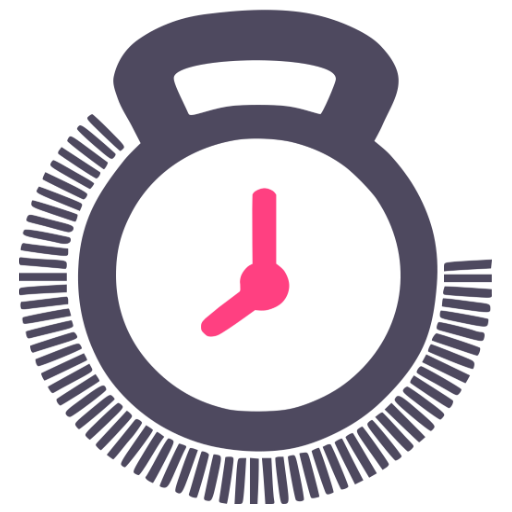このページには広告が含まれます

Gym Rest Timer
健康&フィットネス | DavidBlake
BlueStacksを使ってPCでプレイ - 5憶以上のユーザーが愛用している高機能Androidゲーミングプラットフォーム
Play Gym Rest Timer on PC
Easily start a rest timer for between your gym sets, with minimal phone interaction.
Gym Rest Timer is designed to be as unobtrusive to your workout as possible, with 2 modes to choose from:
1. Notification mode - when your rest timer completes it sends you a special 'media style' notification which allows you to control and restart the timer direct from your lock screen.
2. Headphone remote mode - whilst listening to music you can just press the 'play' button on your headphone remote and it will start your rest timer for you without interrupting your music. You'll hear a 'ding' to let you know when your rest time is over.
An accompanying widget can be added to your home screen to make starting and controlling your timer even easier.
Gym Rest Timer is designed to be as unobtrusive to your workout as possible, with 2 modes to choose from:
1. Notification mode - when your rest timer completes it sends you a special 'media style' notification which allows you to control and restart the timer direct from your lock screen.
2. Headphone remote mode - whilst listening to music you can just press the 'play' button on your headphone remote and it will start your rest timer for you without interrupting your music. You'll hear a 'ding' to let you know when your rest time is over.
An accompanying widget can be added to your home screen to make starting and controlling your timer even easier.
Gym Rest TimerをPCでプレイ
-
BlueStacksをダウンロードしてPCにインストールします。
-
GoogleにサインインしてGoogle Play ストアにアクセスします。(こちらの操作は後で行っても問題ありません)
-
右上の検索バーにGym Rest Timerを入力して検索します。
-
クリックして検索結果からGym Rest Timerをインストールします。
-
Googleサインインを完了してGym Rest Timerをインストールします。※手順2を飛ばしていた場合
-
ホーム画面にてGym Rest Timerのアイコンをクリックしてアプリを起動します。