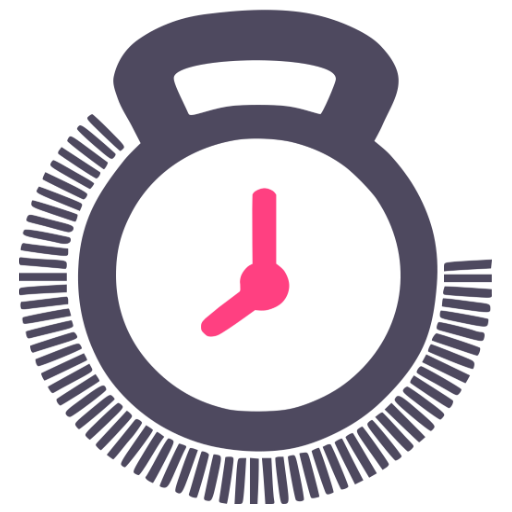Gym Rest Timer
500M + oyuncunun güvendiği Android Oyun Platformu, BlueStacks ile PC'de oynayın.
Sayfa Değiştirilme tarihi: 14 Eylül 2020
Play Gym Rest Timer on PC
Gym Rest Timer is designed to be as unobtrusive to your workout as possible, with 2 modes to choose from:
1. Notification mode - when your rest timer completes it sends you a special 'media style' notification which allows you to control and restart the timer direct from your lock screen.
2. Headphone remote mode - whilst listening to music you can just press the 'play' button on your headphone remote and it will start your rest timer for you without interrupting your music. You'll hear a 'ding' to let you know when your rest time is over.
An accompanying widget can be added to your home screen to make starting and controlling your timer even easier.
Gym Rest Timer oyununu PC'de oyna. Başlamak çok kolay.
-
BlueStacks'i PC'nize İndirin ve Yükleyin
-
Play Store'a erişmek için Google girişi yapın ya da daha sonraya bırakın.
-
Sağ üst köşeye Gym Rest Timer yazarak arayın.
-
Gym Rest Timer uygulamasını arama sonuçlarından indirmek için tıklayın.
-
(iEğer Adım 2'yi atladıysanız) Gym Rest Timer uygulamasını yüklemek için Google'a giriş yapın.
-
Oynatmaya başlatmak için ekrandaki Gym Rest Timer ikonuna tıklayın.