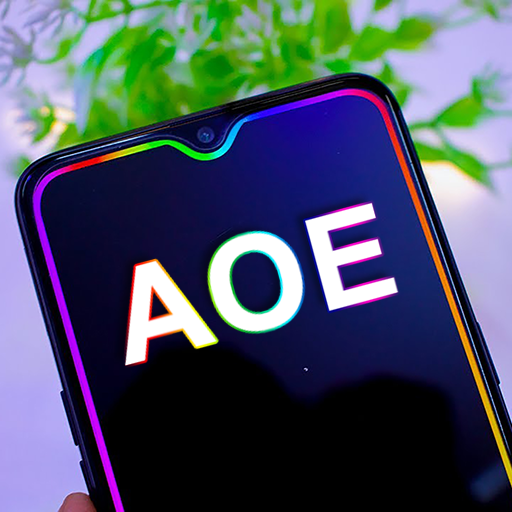Notification Light / LED S20, S10 - aodNotify
BlueStacksを使ってPCでプレイ - 5憶以上のユーザーが愛用している高機能Androidゲーミングプラットフォーム
Play Notification Light / LED S20, S10 - aodNotify on PC
aodNotify will use Samsung's Always On Display (AOD) as a notification light / LED!
The app will automatically activate the Always On Display (AOD) when you receive notifications and disable it when notifications are cleared. So when you see the AOD you know you have new notifications. Thats the most battery friendly way to get notified!
To make notifications more visible you can now enjoy a notification light on your Galaxy S20, S10, Note 10 or Galaxy phone! For this aodNotify creates an animated lighting effect around the screen, camera cutout or notch!
As the app uses Samsung's Always On Display it has minimal battery consumption and doesnt drain your battery like other apps which keep your phone awake!
You can automatically activate the Always On Display or LED while charging your phone so you can see the charging state!
FEATURES:
• Notification light / LED for S20, S10, Note 10 and others
• Activate Always On Display (AOD) on notifications
• Edge lighting effect for incoming notifications
• Disable Always On Display when notifications are cleared
• Select apps which can turn on Always On Display
• Activate Always On Display while charging
• Minimal battery consumption
DEVICES:
• S8 / S9 / S10 / S20 / S20 Ultra
• Note 8 / Note 9 / Note 10
• A6 / A7 / A8 / A9
• A30 / A50 / A70 / A80
• C5 / C7 / C8 / C9
• M30
NOTES:
• Samsung may block this app with future updates!
• Please check if the app is compatible before updating phone software!
Notification Light / LED S20, S10 - aodNotifyをPCでプレイ
-
BlueStacksをダウンロードしてPCにインストールします。
-
GoogleにサインインしてGoogle Play ストアにアクセスします。(こちらの操作は後で行っても問題ありません)
-
右上の検索バーにNotification Light / LED S20, S10 - aodNotifyを入力して検索します。
-
クリックして検索結果からNotification Light / LED S20, S10 - aodNotifyをインストールします。
-
Googleサインインを完了してNotification Light / LED S20, S10 - aodNotifyをインストールします。※手順2を飛ばしていた場合
-
ホーム画面にてNotification Light / LED S20, S10 - aodNotifyのアイコンをクリックしてアプリを起動します。