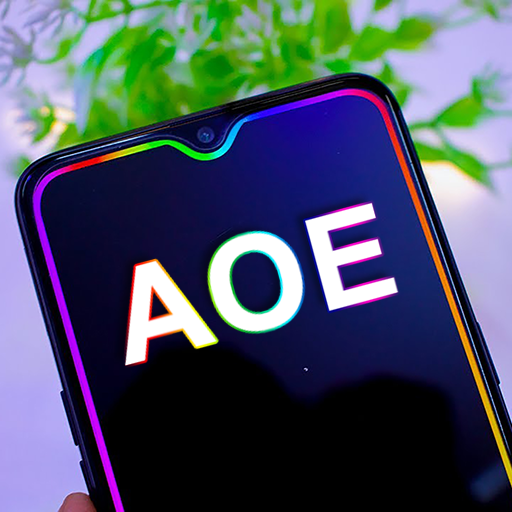Notification Light / LED S20, S10 - aodNotify
도구 | Jawomo
5억명 이상의 게이머가 신뢰하는 안드로이드 게임 플랫폼 BlueStacks으로 PC에서 플레이하세요.
Play Notification Light / LED S20, S10 - aodNotify on PC
You need a notification light / LED for your S20, S10, Note 10 or Galaxy phone?
aodNotify will use Samsung's Always On Display (AOD) as a notification light / LED!
The app will automatically activate the Always On Display (AOD) when you receive notifications and disable it when notifications are cleared. So when you see the AOD you know you have new notifications. Thats the most battery friendly way to get notified!
To make notifications more visible you can now enjoy a notification light on your Galaxy S20, S10, Note 10 or Galaxy phone! For this aodNotify creates an animated lighting effect around the screen, camera cutout or notch!
As the app uses Samsung's Always On Display it has minimal battery consumption and doesnt drain your battery like other apps which keep your phone awake!
You can automatically activate the Always On Display or LED while charging your phone so you can see the charging state!
FEATURES:
• Notification light / LED for S20, S10, Note 10 and others
• Activate Always On Display (AOD) on notifications
• Edge lighting effect for incoming notifications
• Disable Always On Display when notifications are cleared
• Select apps which can turn on Always On Display
• Activate Always On Display while charging
• Minimal battery consumption
DEVICES:
• S8 / S9 / S10 / S20 / S20 Ultra
• Note 8 / Note 9 / Note 10
• A6 / A7 / A8 / A9
• A30 / A50 / A70 / A80
• C5 / C7 / C8 / C9
• M30
NOTES:
• Samsung may block this app with future updates!
• Please check if the app is compatible before updating phone software!
aodNotify will use Samsung's Always On Display (AOD) as a notification light / LED!
The app will automatically activate the Always On Display (AOD) when you receive notifications and disable it when notifications are cleared. So when you see the AOD you know you have new notifications. Thats the most battery friendly way to get notified!
To make notifications more visible you can now enjoy a notification light on your Galaxy S20, S10, Note 10 or Galaxy phone! For this aodNotify creates an animated lighting effect around the screen, camera cutout or notch!
As the app uses Samsung's Always On Display it has minimal battery consumption and doesnt drain your battery like other apps which keep your phone awake!
You can automatically activate the Always On Display or LED while charging your phone so you can see the charging state!
FEATURES:
• Notification light / LED for S20, S10, Note 10 and others
• Activate Always On Display (AOD) on notifications
• Edge lighting effect for incoming notifications
• Disable Always On Display when notifications are cleared
• Select apps which can turn on Always On Display
• Activate Always On Display while charging
• Minimal battery consumption
DEVICES:
• S8 / S9 / S10 / S20 / S20 Ultra
• Note 8 / Note 9 / Note 10
• A6 / A7 / A8 / A9
• A30 / A50 / A70 / A80
• C5 / C7 / C8 / C9
• M30
NOTES:
• Samsung may block this app with future updates!
• Please check if the app is compatible before updating phone software!
PC에서 Notification Light / LED S20, S10 - aodNotify 플레이해보세요.
-
BlueStacks 다운로드하고 설치
-
Google Play 스토어에 로그인 하기(나중에 진행가능)
-
오른쪽 상단 코너에 Notification Light / LED S20, S10 - aodNotify 검색
-
검색 결과 중 Notification Light / LED S20, S10 - aodNotify 선택하여 설치
-
구글 로그인 진행(만약 2단계를 지나갔을 경우) 후 Notification Light / LED S20, S10 - aodNotify 설치
-
메인 홈화면에서 Notification Light / LED S20, S10 - aodNotify 선택하여 실행