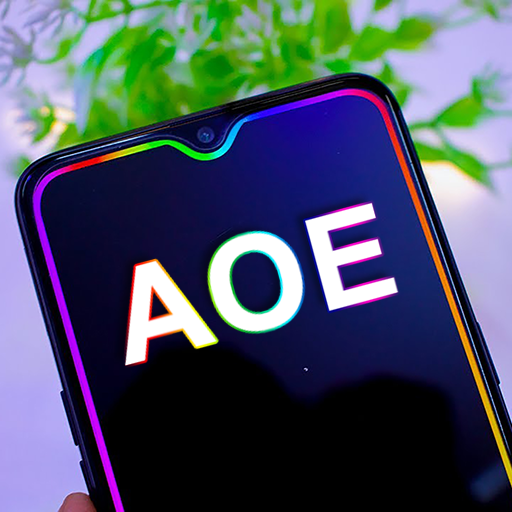Notification Light / LED S20, S10 - aodNotify
Играйте на ПК с BlueStacks – игровой платформе для приложений на Android. Нас выбирают более 500 млн. игроков.
Страница изменена: 21 декабря 2019 г.
Play Notification Light / LED S20, S10 - aodNotify on PC
aodNotify will use Samsung's Always On Display (AOD) as a notification light / LED!
The app will automatically activate the Always On Display (AOD) when you receive notifications and disable it when notifications are cleared. So when you see the AOD you know you have new notifications. Thats the most battery friendly way to get notified!
To make notifications more visible you can now enjoy a notification light on your Galaxy S20, S10, Note 10 or Galaxy phone! For this aodNotify creates an animated lighting effect around the screen, camera cutout or notch!
As the app uses Samsung's Always On Display it has minimal battery consumption and doesnt drain your battery like other apps which keep your phone awake!
You can automatically activate the Always On Display or LED while charging your phone so you can see the charging state!
FEATURES:
• Notification light / LED for S20, S10, Note 10 and others
• Activate Always On Display (AOD) on notifications
• Edge lighting effect for incoming notifications
• Disable Always On Display when notifications are cleared
• Select apps which can turn on Always On Display
• Activate Always On Display while charging
• Minimal battery consumption
DEVICES:
• S8 / S9 / S10 / S20 / S20 Ultra
• Note 8 / Note 9 / Note 10
• A6 / A7 / A8 / A9
• A30 / A50 / A70 / A80
• C5 / C7 / C8 / C9
• M30
NOTES:
• Samsung may block this app with future updates!
• Please check if the app is compatible before updating phone software!
Играйте в игру Notification Light / LED S20, S10 - aodNotify на ПК. Это легко и просто.
-
Скачайте и установите BlueStacks на ПК.
-
Войдите в аккаунт Google, чтобы получить доступ к Google Play, или сделайте это позже.
-
В поле поиска, которое находится в правой части экрана, введите название игры – Notification Light / LED S20, S10 - aodNotify.
-
Среди результатов поиска найдите игру Notification Light / LED S20, S10 - aodNotify и нажмите на кнопку "Установить".
-
Завершите авторизацию в Google (если вы пропустили этот шаг в начале) и установите игру Notification Light / LED S20, S10 - aodNotify.
-
Нажмите на ярлык игры Notification Light / LED S20, S10 - aodNotify на главном экране, чтобы начать играть.