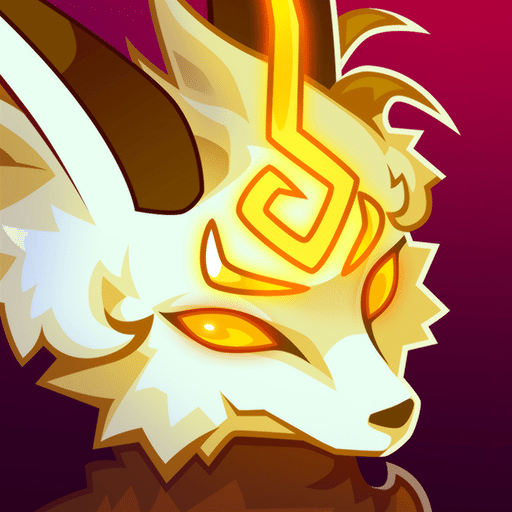Runemals
Jogue no PC com BlueStacks - A Plataforma de Jogos Android, confiada por mais de 500 milhões de jogadores.
Página modificada em: 16 de junho de 2015
Play Runemals on PC
● EXCITING AND STRATEGIC ACTION
Gather energy by tapping color groups in super-fast 10-second challenges.
Lead your team in battle, decide your strategy and manage your energy resources.
Explore an island full of adventures, defeat powerful enemies and acquire the loot.
● MONSTER COLLECTING
Discover, CAPTURE and train a vast collection of unique animals.
Test different team combinations, try different elemental creatures and discover which ones are more versatile, more powerful or suit your gameplay the most.
● POWER UP AND EVOLVE
Level your team up so they learn NEW abilities. EVOLVE them to make them even stronger: with the right training, charming creatures can become awesome battle beasts.
● ENGAGING STORY
Discover Bright’s adventure: an orphan who will become a Runemal trainer thanks to his master’s help.
● PREPARE TO CO-OP OR CHALLENGE YOUR FRIENDS
Train a strong team to defeat your friends in upcoming PVP and tournament features.
Get ready to exchange ID codes with your real-life friends to complete your team with one of their Runemals or to help them explore the island (both features coming soon).
Runemals is set in a huge world constantly expanding with regular events, special quests, new creatures and updates. And it's FREE to play, so there’s nothing to stop you from becoming the best Runemal trainer this world has ever seen.
******
This app requires a persistent Internet connection.
This game downloads additional content on first launch that can be up to 50MB based on your device. We recommend connecting to WIFI the first time you play. This game is also supported with regularly occurring content updates that require additional downloads when released. Please be patient while it loads; it’s worth the wait.
Runemals is free to download and play. However, optional items are available for purchase via In-app Billing to expand upon your gameplay experience. These items are available in the "Shop" section within the app.
Jogue Runemals no PC. É fácil começar.
-
Baixe e instale o BlueStacks no seu PC
-
Conclua o login do Google para acessar a Play Store ou faça isso mais tarde
-
Procure por Runemals na barra de pesquisa no canto superior direito
-
Clique para instalar Runemals a partir dos resultados da pesquisa
-
Conclua o login do Google (caso você pulou a etapa 2) para instalar o Runemals
-
Clique no ícone do Runemals na tela inicial para começar a jogar