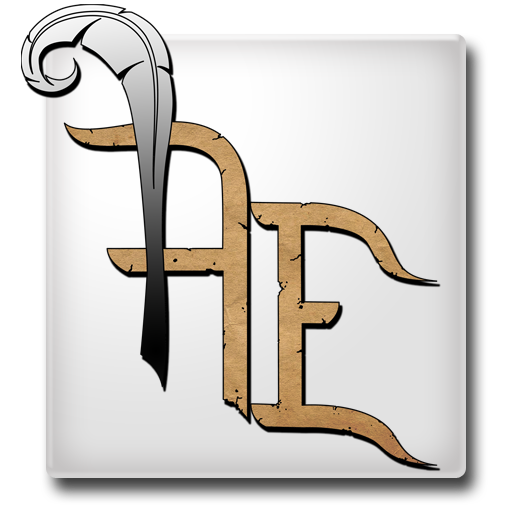Fusion Guards
在電腦上使用BlueStacks –受到5億以上的遊戲玩家所信任的Android遊戲平台。
Play Mech Tactics: Fusion Guards on PC
Mech Tactics: Fusion Guards is a role-playing game developed by JANEIOUS. BlueStacks app player is the best platform to play this Android Game on your PC or Mac for an immersive gaming experience. Download Mech Tactics: Fusion Guards on PC with BlueStacks.
Become the strongest pilot on your server by engaging in tactical, asynchronous battles with other players using strong mech robots in gorgeously illustrated, 3D battlegrounds. Through campaign story missions, weekly events, team and guild idle PvP AFK multiplayer arena battles, and other activities, you can create a distinctive roster of mech war heroes.
Test your strategies quickly by experimenting with tactics, formation, mecha unit builds, and mech pilots in order to win the game. Be a part of EMBER’S WRATH, a mercenary team of mech pilots on a mission to save a world decimated by rogue AI and untested nanotechnology. Enter a dangerous world of intrigue and hope as rival factions and strong AI fight for the survival of the planet in an RPG-style narrative.
Bring together strong, rival factions and defeat an expanding force of sophisticated, AI-controlled mech robot forces out to annihilate humanity. Meet a diverse group of hero characters who fight to overcome significant obstacles without sacrificing their humanity.
Download Mech Tactics: Fusion Guards on PC with BlueStacks and start playing.
在電腦上遊玩Fusion Guards . 輕易上手.
-
在您的電腦上下載並安裝BlueStacks
-
完成Google登入後即可訪問Play商店,或等你需要訪問Play商店十再登入
-
在右上角的搜索欄中尋找 Fusion Guards
-
點擊以從搜索結果中安裝 Fusion Guards
-
完成Google登入(如果您跳過了步驟2),以安裝 Fusion Guards
-
在首頁畫面中點擊 Fusion Guards 圖標來啟動遊戲