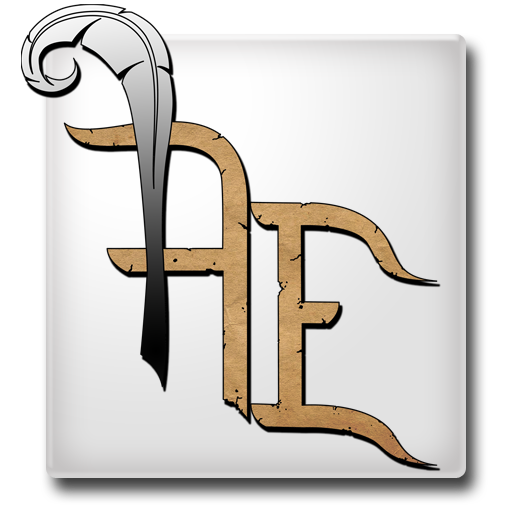Fusion Guards
Chơi trên PC với BlueStacks - Nền tảng chơi game Android, được hơn 500 triệu game thủ tin tưởng.
Trang đã được sửa đổi vào: 11 tháng 12, 2019
Play Mech Tactics: Fusion Guards on PC or Mac
Mech Tactics: Fusion Guards is a role-playing game developed by JANEIOUS. BlueStacks app player is the best platform to play this Android Game on your PC or Mac for an immersive gaming experience. Download Mech Tactics: Fusion Guards on PC with BlueStacks.
Become the strongest pilot on your server by engaging in tactical, asynchronous battles with other players using strong mech robots in gorgeously illustrated, 3D battlegrounds. Through campaign story missions, weekly events, team and guild idle PvP AFK multiplayer arena battles, and other activities, you can create a distinctive roster of mech war heroes.
Test your strategies quickly by experimenting with tactics, formation, mecha unit builds, and mech pilots in order to win the game. Be a part of EMBER’S WRATH, a mercenary team of mech pilots on a mission to save a world decimated by rogue AI and untested nanotechnology. Enter a dangerous world of intrigue and hope as rival factions and strong AI fight for the survival of the planet in an RPG-style narrative.
Bring together strong, rival factions and defeat an expanding force of sophisticated, AI-controlled mech robot forces out to annihilate humanity. Meet a diverse group of hero characters who fight to overcome significant obstacles without sacrificing their humanity.
Download Mech Tactics: Fusion Guards on PC with BlueStacks and start playing.
Chơi Fusion Guards trên PC. Rất dễ để bắt đầu
-
Tải và cài đặt BlueStacks trên máy của bạn
-
Hoàn tất đăng nhập vào Google để đến PlayStore, hoặc thực hiện sau
-
Tìm Fusion Guards trên thanh tìm kiếm ở góc phải màn hình
-
Nhấn vào để cài đặt Fusion Guards trong danh sách kết quả tìm kiếm
-
Hoàn tất đăng nhập Google (nếu bạn chưa làm bước 2) để cài đặt Fusion Guards
-
Nhấn vào icon Fusion Guards tại màn hình chính để bắt đầu chơi