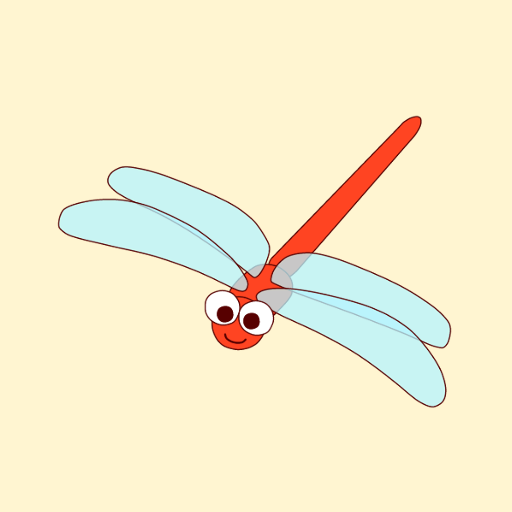Japanese Remember, JLPT N5~N1
Play on PC with BlueStacks – the Android Gaming Platform, trusted by 500M+ gamers.
Page Modified on: June 18, 2019
Play Japanese Remember, JLPT N5~N1 on PC
It contains vocabulary for all levels - JLPT N1, JLPT N2, JLPT N3, JLPT N4 and JLPT N5.
Features:
1.Provides a richer Japanese database
2.Offers five-star types for favorite category.
3.Allow speak Japanese voice included network voice or TTS voice.
4.Support user category to add words as well as provide editing.
5.Provides a function to display Japanese or English only for remember.
6.Provide options for exam including time limitation, the number of questions, and testing types.
7.Extra score for daily study and completion of study project.
8.Allow to change the preference background picture.
9.Adjustable fonts and sounds.
10.Hyper-link loving online dictionary for each word.
11.Keep the location of last learning.
Play Japanese Remember, JLPT N5~N1 on PC. It’s easy to get started.
-
Download and install BlueStacks on your PC
-
Complete Google sign-in to access the Play Store, or do it later
-
Look for Japanese Remember, JLPT N5~N1 in the search bar at the top right corner
-
Click to install Japanese Remember, JLPT N5~N1 from the search results
-
Complete Google sign-in (if you skipped step 2) to install Japanese Remember, JLPT N5~N1
-
Click the Japanese Remember, JLPT N5~N1 icon on the home screen to start playing