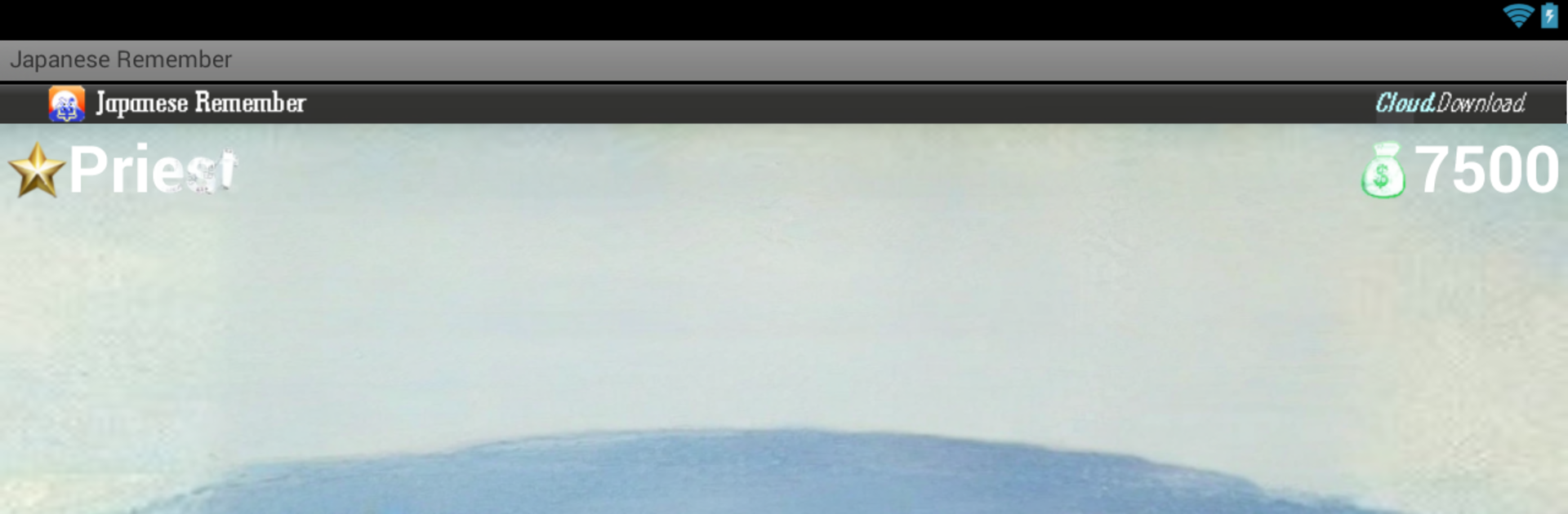
Japanese Remember, JLPT N5~N1
BlueStacksを使ってPCでプレイ - 5憶以上のユーザーが愛用している高機能Androidゲーミングプラットフォーム
Run Japanese Remember, JLPT N5~N1 on PC or Mac
Get freedom from your phone’s obvious limitations. Use Japanese Remember, JLPT N5~N1, made by GreenHill, a Education app on your PC or Mac with BlueStacks, and level up your experience.
Japanese Remember feels like a straight-to-the-point study buddy for anyone tackling JLPT, from N5 up to N1. It packs a big pile of vocab, around seven thousand words, and lets users search by kanji, kana, or plain English, which keeps hunting for a term simple. What stands out is how flexible the practice can be. They can star favorites to keep tricky words close, switch the screen to show only Japanese or only English when they want to force recall, and set up quizzes with a timer, question count, and different test styles. There is voice for most entries using either built-in text to speech or online audio, and it is easy to make custom lists, edit them, and keep everything organized. A small score system gives a nudge for daily study, it remembers the last spot, and there are small style tweaks like changing the background, font size, and sounds. Tapping a word can jump out to an online dictionary if they want deeper info.
On PC with BlueStacks, the bigger screen makes kanji and furigana easier to read, and typing searches with a keyboard just feels faster. It is not flashy and it does not waste time. It is a clear, practical tool for people who want steady vocab practice and quick quizzes, especially useful if they like building their own word sets or need a simple way to review between classes.
Ready to experience Japanese Remember, JLPT N5~N1 on a bigger screen, in all its glory? Download BlueStacks now.
Japanese Remember, JLPT N5~N1をPCでプレイ
-
BlueStacksをダウンロードしてPCにインストールします。
-
GoogleにサインインしてGoogle Play ストアにアクセスします。(こちらの操作は後で行っても問題ありません)
-
右上の検索バーにJapanese Remember, JLPT N5~N1を入力して検索します。
-
クリックして検索結果からJapanese Remember, JLPT N5~N1をインストールします。
-
Googleサインインを完了してJapanese Remember, JLPT N5~N1をインストールします。※手順2を飛ばしていた場合
-
ホーム画面にてJapanese Remember, JLPT N5~N1のアイコンをクリックしてアプリを起動します。
