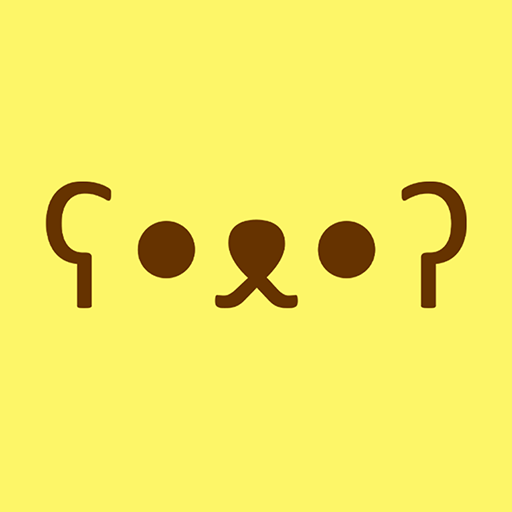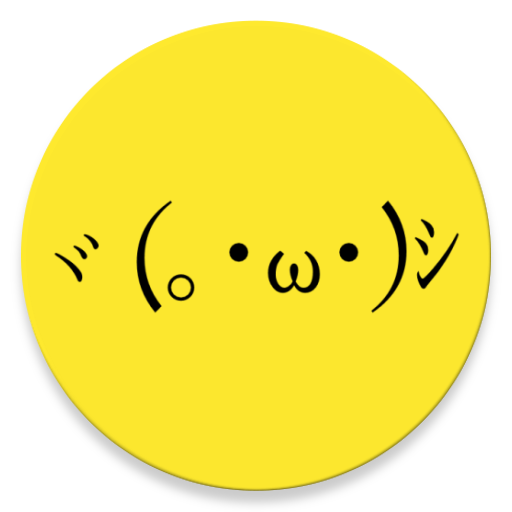
Kikko - Japanese Emoticons Kaomoji
Spiele auf dem PC mit BlueStacks - der Android-Gaming-Plattform, der über 500 Millionen Spieler vertrauen.
Seite geändert am: 16. Oktober 2019
Play Kikko - Japanese Emoticons Kaomoji on PC
Copy emoticons to clipboard and use them in messengers. Save emoticons to the favorites for faster access.
PRESS TO COPY
LONG PRESS TO SHARE
Create your own kaomoji and they will appear under favourites tab.
Categories and subcategories of emoticons you will find in this app:
Positive Kawaii Emoticons
- Happy emoji
- Love emoji
- Excited emoji
- Hugging emoji
Negative Emoticons
- Angry emoji
- Sad emoji
- Crying emoji
- Worried emoji
Fun Emoticons
- Whatever emoji
- Table Flip emoji
- Troll emoji
- Surprised emoji
- Embarrassed emoji
- Confused emoji
Animal Emoticons
- Cat emoji
- Bear emoji
- Rabbit emoji
- Bird emoji
- Dog emoji
- Sea Creature emoji
Spiele Kikko - Japanese Emoticons Kaomoji auf dem PC. Der Einstieg ist einfach.
-
Lade BlueStacks herunter und installiere es auf deinem PC
-
Schließe die Google-Anmeldung ab, um auf den Play Store zuzugreifen, oder mache es später
-
Suche in der Suchleiste oben rechts nach Kikko - Japanese Emoticons Kaomoji
-
Klicke hier, um Kikko - Japanese Emoticons Kaomoji aus den Suchergebnissen zu installieren
-
Schließe die Google-Anmeldung ab (wenn du Schritt 2 übersprungen hast), um Kikko - Japanese Emoticons Kaomoji zu installieren.
-
Klicke auf dem Startbildschirm auf das Kikko - Japanese Emoticons Kaomoji Symbol, um mit dem Spielen zu beginnen