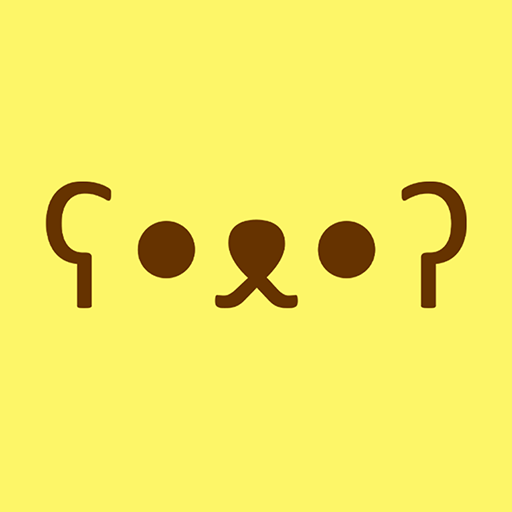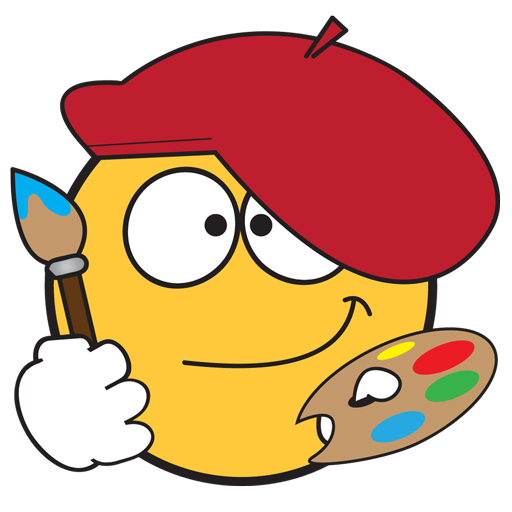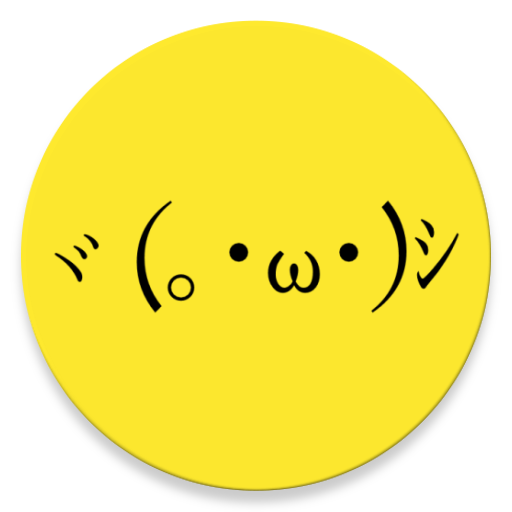
Kikko - Emoticonos Japoneses Kaomoji
Juega en PC con BlueStacks: la plataforma de juegos Android, en la que confían más de 500 millones de jugadores.
Página modificada el: 16 oct 2019
Play Kikko - Japanese Emoticons Kaomoji on PC
Copy emoticons to clipboard and use them in messengers. Save emoticons to the favorites for faster access.
PRESS TO COPY
LONG PRESS TO SHARE
Create your own kaomoji and they will appear under favourites tab.
Categories and subcategories of emoticons you will find in this app:
Positive Kawaii Emoticons
- Happy emoji
- Love emoji
- Excited emoji
- Hugging emoji
Negative Emoticons
- Angry emoji
- Sad emoji
- Crying emoji
- Worried emoji
Fun Emoticons
- Whatever emoji
- Table Flip emoji
- Troll emoji
- Surprised emoji
- Embarrassed emoji
- Confused emoji
Animal Emoticons
- Cat emoji
- Bear emoji
- Rabbit emoji
- Bird emoji
- Dog emoji
- Sea Creature emoji
Juega Kikko - Emoticonos Japoneses Kaomoji en la PC. Es fácil comenzar.
-
Descargue e instale BlueStacks en su PC
-
Complete el inicio de sesión de Google para acceder a Play Store, o hágalo más tarde
-
Busque Kikko - Emoticonos Japoneses Kaomoji en la barra de búsqueda en la esquina superior derecha
-
Haga clic para instalar Kikko - Emoticonos Japoneses Kaomoji desde los resultados de búsqueda
-
Complete el inicio de sesión de Google (si omitió el paso 2) para instalar Kikko - Emoticonos Japoneses Kaomoji
-
Haz clic en el ícono Kikko - Emoticonos Japoneses Kaomoji en la pantalla de inicio para comenzar a jugar