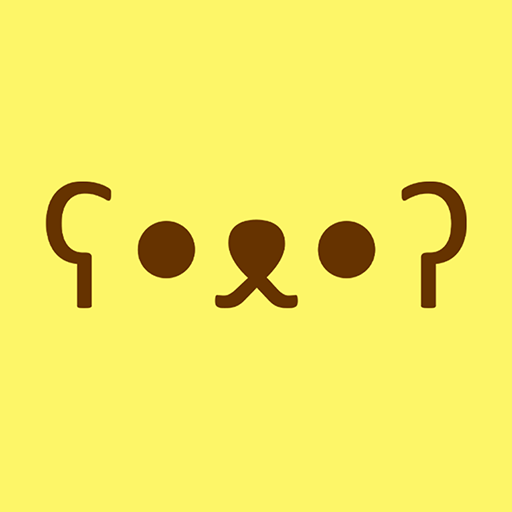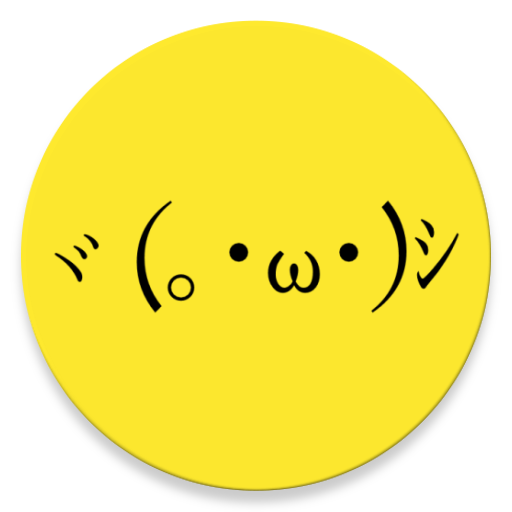
Kikko - Japanese Emoticons Kaomoji
Jouez sur PC avec BlueStacks - la plate-forme de jeu Android, approuvée par + 500M de joueurs.
Page Modifiée le: 16 octobre 2019
Play Kikko - Japanese Emoticons Kaomoji on PC
Copy emoticons to clipboard and use them in messengers. Save emoticons to the favorites for faster access.
PRESS TO COPY
LONG PRESS TO SHARE
Create your own kaomoji and they will appear under favourites tab.
Categories and subcategories of emoticons you will find in this app:
Positive Kawaii Emoticons
- Happy emoji
- Love emoji
- Excited emoji
- Hugging emoji
Negative Emoticons
- Angry emoji
- Sad emoji
- Crying emoji
- Worried emoji
Fun Emoticons
- Whatever emoji
- Table Flip emoji
- Troll emoji
- Surprised emoji
- Embarrassed emoji
- Confused emoji
Animal Emoticons
- Cat emoji
- Bear emoji
- Rabbit emoji
- Bird emoji
- Dog emoji
- Sea Creature emoji
Jouez à Kikko - Japanese Emoticons Kaomoji sur PC. C'est facile de commencer.
-
Téléchargez et installez BlueStacks sur votre PC
-
Connectez-vous à Google pour accéder au Play Store ou faites-le plus tard
-
Recherchez Kikko - Japanese Emoticons Kaomoji dans la barre de recherche dans le coin supérieur droit
-
Cliquez pour installer Kikko - Japanese Emoticons Kaomoji à partir des résultats de la recherche
-
Connectez-vous à Google (si vous avez ignoré l'étape 2) pour installer Kikko - Japanese Emoticons Kaomoji
-
Cliquez sur l'icône Kikko - Japanese Emoticons Kaomoji sur l'écran d'accueil pour commencer à jouer