
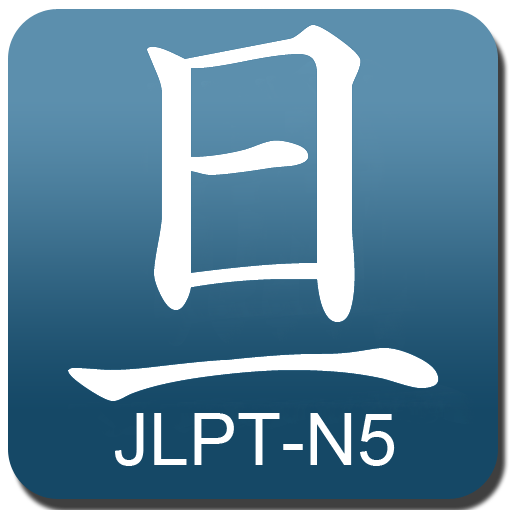
Asahi Kanji JLPT-N5 (English)
Jouez sur PC avec BlueStacks - la plate-forme de jeu Android, approuvée par + 500M de joueurs.
Page Modifiée le: 28 avril 2021
Play Asahi Kanji JLPT-N5 (English) on PC
Various practice drills and a stack of flashcards for the first 120 Jōyō kanji (2010 official list) and the N5 level (lowest) of the Japanese Language Proficiency Test + 56 radicals (bushu) and primitive elements.
Choice of the JLPT or Jōyō Kanji order.
* Ten multiple choice drills on meanings, On-yomi (Chinese readings) and Kun-yomi (Japanese readings), radicals and elements.
* Two puzzle and two writing practice drills including stroke order animation.
(No ads, no banners as this is a demo version for the Asahi Kanji app.)
Jouez à Asahi Kanji JLPT-N5 (English) sur PC. C'est facile de commencer.
-
Téléchargez et installez BlueStacks sur votre PC
-
Connectez-vous à Google pour accéder au Play Store ou faites-le plus tard
-
Recherchez Asahi Kanji JLPT-N5 (English) dans la barre de recherche dans le coin supérieur droit
-
Cliquez pour installer Asahi Kanji JLPT-N5 (English) à partir des résultats de la recherche
-
Connectez-vous à Google (si vous avez ignoré l'étape 2) pour installer Asahi Kanji JLPT-N5 (English)
-
Cliquez sur l'icône Asahi Kanji JLPT-N5 (English) sur l'écran d'accueil pour commencer à jouer



