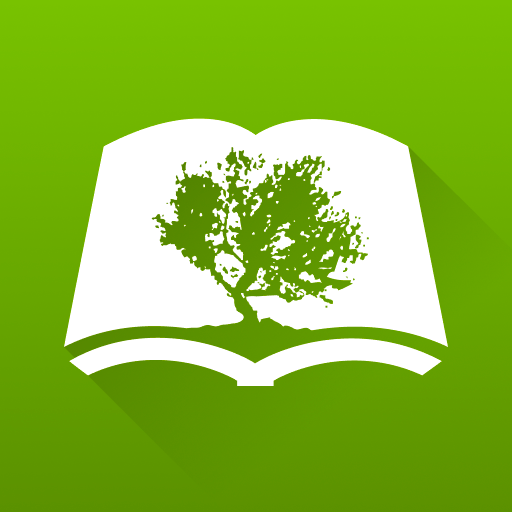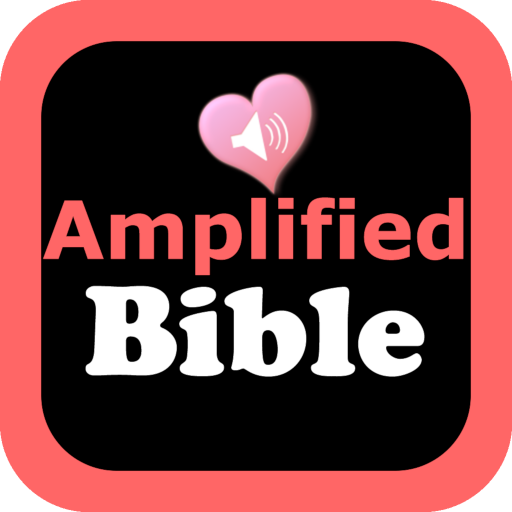
Amplified Holy Bible AMP Audio
Spiele auf dem PC mit BlueStacks - der Android-Gaming-Plattform, der über 500 Millionen Spieler vertrauen.
Seite geändert am: 8. Juni 2021
Play Amplified Holy Bible AMP Audio on PC
The FASTEST Advance Bible app and most efficient way to read & Listen & Study the Bible. Quickly navigate to any chapter.
The Amplified Bible Classic Edition (AMP) was the first Bible project of The Lockman Foundation. It attempts to take both word meaning and context into account to accurately translate the original text from one language into another. The AMP does this through the use of explanatory alternate readings and amplifications to assist the reader in understanding what Scripture really says. Multiple English word equivalents to each key Hebrew and Greek word clarify and amplify meanings that may otherwise have been concealed by the traditional translation method. The first edition was published in 1965.
The AMP is based on the American Standard Version of 1901, Rudolph Kittel’s Biblia Hebraica, the Greek text of Westcott and Hort, and the 23rd edition of the Nestle Greek New Testament as well as the best Hebrew and Greek lexicons available at the time. Cognate languages, the Dead Sea Scrolls, and other Greek works were also consulted. The Septuagint and other versions were compared for interpretation of textual differences. In completing the AMP, translators made a determined effort to keep, as far as possible, the familiar wording of the earlier versions, and especially the feeling of the ancient Book.
KEY FEATURES .
1. Bible is Fully offline - With No internet connection required to read the bible text once you download the App .
Bible comes with an advanced search feature .
2. Scriptures sync with audio.
3. Bookmarking and highlighting feature .
The android built-in TTS engine is Pico TTS engine.
You can download and install Google Text-to-Speech Engine. The voice is better.
This is the Google TTS engine:
https://play.google.com/store/apps/details?id=com.google.android.tts
After you install Google TTS engine, please change the default TTS engine in the Setting:
How to change the default TTS engine:
Settings > Voice input & output > Text-to-speech settings > Default Engine
Download our Amplified Bible! The most accurate Bible Translation now available on your phone!
Spiele Amplified Holy Bible AMP Audio auf dem PC. Der Einstieg ist einfach.
-
Lade BlueStacks herunter und installiere es auf deinem PC
-
Schließe die Google-Anmeldung ab, um auf den Play Store zuzugreifen, oder mache es später
-
Suche in der Suchleiste oben rechts nach Amplified Holy Bible AMP Audio
-
Klicke hier, um Amplified Holy Bible AMP Audio aus den Suchergebnissen zu installieren
-
Schließe die Google-Anmeldung ab (wenn du Schritt 2 übersprungen hast), um Amplified Holy Bible AMP Audio zu installieren.
-
Klicke auf dem Startbildschirm auf das Amplified Holy Bible AMP Audio Symbol, um mit dem Spielen zu beginnen