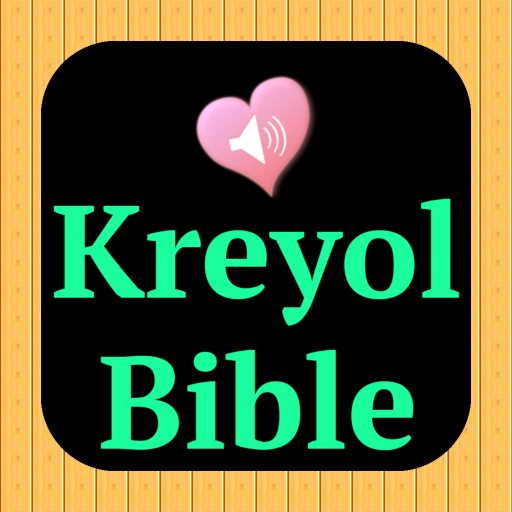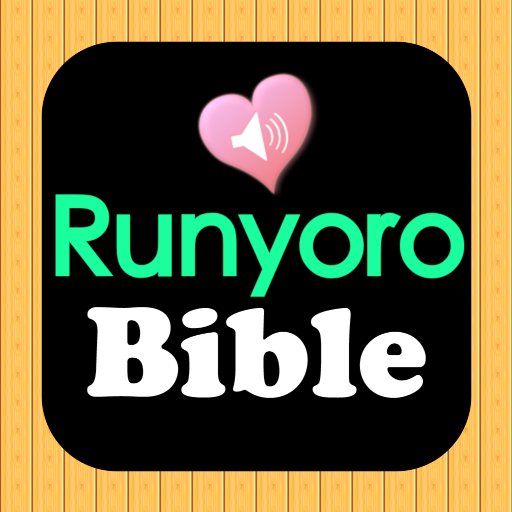圣经中英对照
Graj na PC z BlueStacks – Platforma gamingowa Android, która uzyskała zaufanie ponad 500 milionów graczy!
Strona zmodyfikowana w dniu: 30 sie 2023
Run Chinese - English Audio Bible on PC or Mac
Chinese – English Audio Bible is a Books & Reference app developed by JaqerSoft. BlueStacks app player is the best platform to play this Android game on your PC or Mac for an immersive gaming experience.
Have you ever wanted to read and listen to the Bible in both Chinese and English? If so, the Chinese-English Audio Bible app is perfect for you! With this app, you can learn and immerse yourself in the Bible with bilingual languages.
The app offers Chinese audio in three dialects – Mandarin, Cantonese, and Taiwanese – and both Drama and Non-Drama versions, so you can choose the style that suits you best. There’s also English mp3 audio available, which makes it great for those who are learning English or want to study the Bible in both languages.
What’s more, the app allows you to search for keywords, which makes it easier to find specific passages or verses that you want to listen to. You can even listen to the audio while the app is running in the background, so you can keep listening while you do other things on your phone. And if you’re worried about not having internet access, don’t worry – you can download the audio files to your phone and listen to them offline.
Download Chinese – English Audio Bible on PC with BlueStacks and start your journey with the Bible.
Zagraj w 圣经中英对照 na PC. To takie proste.
-
Pobierz i zainstaluj BlueStacks na PC
-
Zakończ pomyślnie ustawienie Google, aby otrzymać dostęp do sklepu Play, albo zrób to później.
-
Wyszukaj 圣经中英对照 w pasku wyszukiwania w prawym górnym rogu.
-
Kliknij, aby zainstalować 圣经中英对照 z wyników wyszukiwania
-
Ukończ pomyślnie rejestrację Google (jeśli krok 2 został pominięty) aby zainstalować 圣经中英对照
-
Klinij w ikonę 圣经中英对照 na ekranie startowym, aby zacząć grę