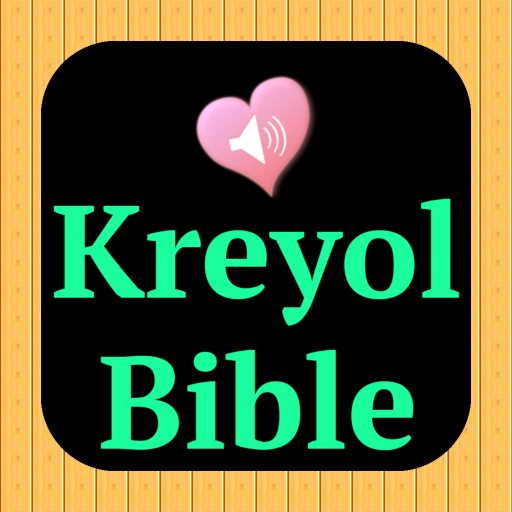聖經中英對照
在電腦上使用BlueStacks –受到5億以上的遊戲玩家所信任的Android遊戲平台。
Run Chinese - English Audio Bible on PC or Mac
Chinese – English Audio Bible is a Books & Reference app developed by JaqerSoft. BlueStacks app player is the best platform to play this Android game on your PC or Mac for an immersive gaming experience.
Have you ever wanted to read and listen to the Bible in both Chinese and English? If so, the Chinese-English Audio Bible app is perfect for you! With this app, you can learn and immerse yourself in the Bible with bilingual languages.
The app offers Chinese audio in three dialects – Mandarin, Cantonese, and Taiwanese – and both Drama and Non-Drama versions, so you can choose the style that suits you best. There’s also English mp3 audio available, which makes it great for those who are learning English or want to study the Bible in both languages.
What’s more, the app allows you to search for keywords, which makes it easier to find specific passages or verses that you want to listen to. You can even listen to the audio while the app is running in the background, so you can keep listening while you do other things on your phone. And if you’re worried about not having internet access, don’t worry – you can download the audio files to your phone and listen to them offline.
Download Chinese – English Audio Bible on PC with BlueStacks and start your journey with the Bible.
在電腦上遊玩聖經中英對照 . 輕易上手.
-
在您的電腦上下載並安裝BlueStacks
-
完成Google登入後即可訪問Play商店,或等你需要訪問Play商店十再登入
-
在右上角的搜索欄中尋找 聖經中英對照
-
點擊以從搜索結果中安裝 聖經中英對照
-
完成Google登入(如果您跳過了步驟2),以安裝 聖經中英對照
-
在首頁畫面中點擊 聖經中英對照 圖標來啟動遊戲