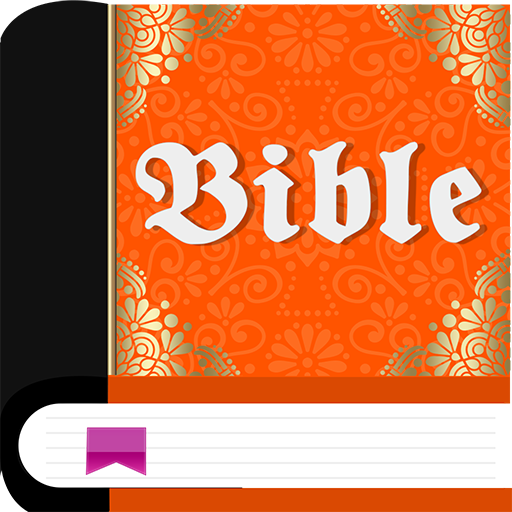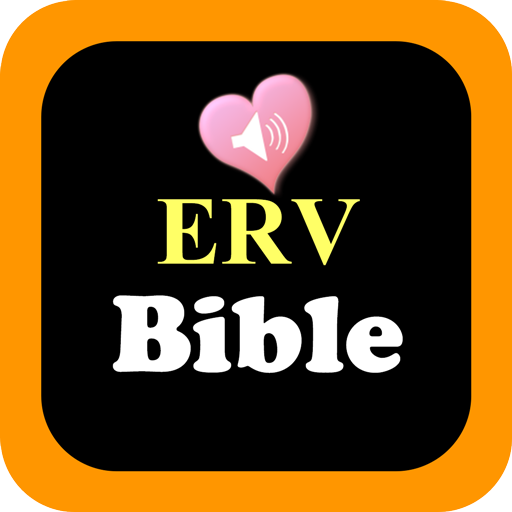
Easy-to-Read Version ERV Holy Bible Offline Audio
Spiele auf dem PC mit BlueStacks - der Android-Gaming-Plattform, der über 500 Millionen Spieler vertrauen.
Seite geändert am: 18. Januar 2022
Play Easy-to-Read Version ERV Holy Bible Offline Audio on PC
The Old Testament and The New Testament Offline Bible version..
The application comprises:
- Adjust the text size
- Adjust the background
- Search verse by word or phrase using "quoted text"
- Copy and share verses to anywhere
KEY FEATURES .
1. Bible is Fully offline - With No internet connection required to read the bible text once you download the App .
Bible comes with an advanced search feature .
2. Scriptures sync with audio.
3. Bookmarking and highlighting feature .
The android built-in TTS engine is Pico TTS engine.
You can download and install Google Text-to-Speech Engine. The voice is better.
This is the Google TTS engine:
https://play.google.com/store/apps/details?id=com.google.android.tts
After you install Google TTS engine, please change the default TTS engine in the Setting:
How to change the default TTS engine:
Settings > Voice input & output > Text-to-speech settings > Default Engine
Download our Easy-to-Read Version (ERV) Bible! The most accurate Bible Translation now available on your phone!
Spiele Easy-to-Read Version ERV Holy Bible Offline Audio auf dem PC. Der Einstieg ist einfach.
-
Lade BlueStacks herunter und installiere es auf deinem PC
-
Schließe die Google-Anmeldung ab, um auf den Play Store zuzugreifen, oder mache es später
-
Suche in der Suchleiste oben rechts nach Easy-to-Read Version ERV Holy Bible Offline Audio
-
Klicke hier, um Easy-to-Read Version ERV Holy Bible Offline Audio aus den Suchergebnissen zu installieren
-
Schließe die Google-Anmeldung ab (wenn du Schritt 2 übersprungen hast), um Easy-to-Read Version ERV Holy Bible Offline Audio zu installieren.
-
Klicke auf dem Startbildschirm auf das Easy-to-Read Version ERV Holy Bible Offline Audio Symbol, um mit dem Spielen zu beginnen