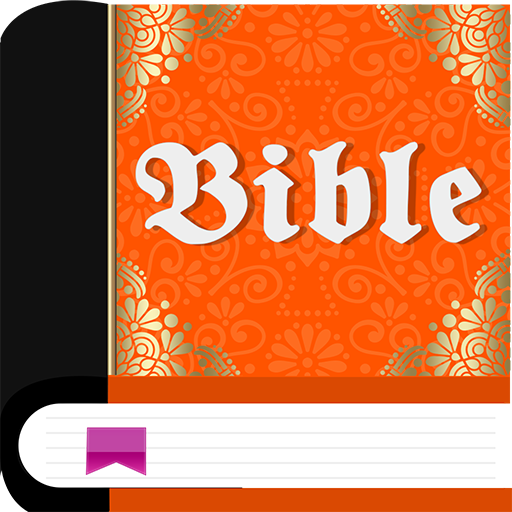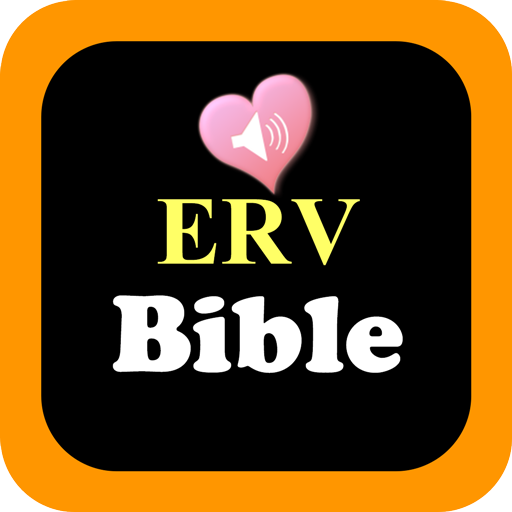
Easy-to-Read Version ERV Holy Bible Offline Audio
None | JaqerSoft
5억명 이상의 게이머가 신뢰하는 안드로이드 게임 플랫폼 BlueStacks으로 PC에서 플레이하세요.
Play Easy-to-Read Version ERV Holy Bible Offline Audio on PC
The Easy-to-Read Version (ERV) is an English translation of the Bible by the World Bible Translation Center (WBTC), a subsidiary of Bible League International. It was originally published as the English Version for the Deaf (EVD) by BakerBooks.
The Old Testament and The New Testament Offline Bible version..
The application comprises:
- Adjust the text size
- Adjust the background
- Search verse by word or phrase using "quoted text"
- Copy and share verses to anywhere
KEY FEATURES .
1. Bible is Fully offline - With No internet connection required to read the bible text once you download the App .
Bible comes with an advanced search feature .
2. Scriptures sync with audio.
3. Bookmarking and highlighting feature .
The android built-in TTS engine is Pico TTS engine.
You can download and install Google Text-to-Speech Engine. The voice is better.
This is the Google TTS engine:
https://play.google.com/store/apps/details?id=com.google.android.tts
After you install Google TTS engine, please change the default TTS engine in the Setting:
How to change the default TTS engine:
Settings > Voice input & output > Text-to-speech settings > Default Engine
Download our Easy-to-Read Version (ERV) Bible! The most accurate Bible Translation now available on your phone!
The Old Testament and The New Testament Offline Bible version..
The application comprises:
- Adjust the text size
- Adjust the background
- Search verse by word or phrase using "quoted text"
- Copy and share verses to anywhere
KEY FEATURES .
1. Bible is Fully offline - With No internet connection required to read the bible text once you download the App .
Bible comes with an advanced search feature .
2. Scriptures sync with audio.
3. Bookmarking and highlighting feature .
The android built-in TTS engine is Pico TTS engine.
You can download and install Google Text-to-Speech Engine. The voice is better.
This is the Google TTS engine:
https://play.google.com/store/apps/details?id=com.google.android.tts
After you install Google TTS engine, please change the default TTS engine in the Setting:
How to change the default TTS engine:
Settings > Voice input & output > Text-to-speech settings > Default Engine
Download our Easy-to-Read Version (ERV) Bible! The most accurate Bible Translation now available on your phone!
PC에서 Easy-to-Read Version ERV Holy Bible Offline Audio 플레이해보세요.
-
BlueStacks 다운로드하고 설치
-
Google Play 스토어에 로그인 하기(나중에 진행가능)
-
오른쪽 상단 코너에 Easy-to-Read Version ERV Holy Bible Offline Audio 검색
-
검색 결과 중 Easy-to-Read Version ERV Holy Bible Offline Audio 선택하여 설치
-
구글 로그인 진행(만약 2단계를 지나갔을 경우) 후 Easy-to-Read Version ERV Holy Bible Offline Audio 설치
-
메인 홈화면에서 Easy-to-Read Version ERV Holy Bible Offline Audio 선택하여 실행